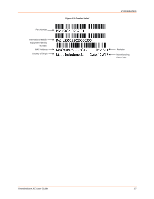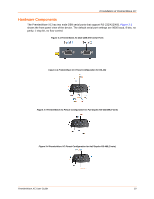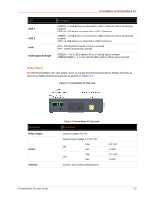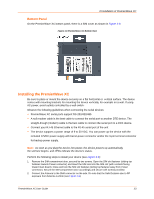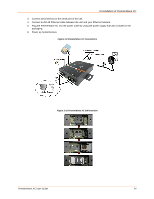Lantronix PremierWave XC PremierWave XC - User Guide - Page 22
Side Panel, USB 1, Fault, GSM Signal Strength, Relay Output, Inputs, Antenna
 |
View all Lantronix PremierWave XC manuals
Add to My Manuals
Save this manual to your list of manuals |
Page 22 highlights
3:Installation of PremierWave XC LED USB 1 USB 2 Fault GSM Signal Strength Description GREEN - a USB device is connected to USB 1 Host port and is functioning properly OFF- no USB device is connected to USB 1 Host port GREEN - a USB device is connected to USB 2 Host port and is functioning properly OFF- no USB device is connected to USB 2 Host port RED- blinking when Events or Errors occurred OFF - system functioning normally GREEN - 3 to 5 LEDs lighted. Good to Strong signal strength AMBER/GREEN - 1 to 2 bi-colored LEDs lighted. Weak signal strength Side Panel On the PremierWave XC side panel, there is a 6-pin Terminal Connector for Relay and I/Os as well as an SMA Antenna Connector as shown in Figure 3-7. Figure 3-7 PremierWave XC Side View Connector Relay Output Inputs Antenna Table 3-2 PremierWave XC Side View Description Outputs Support 1A 24V Inputs accept voltage 0 to 30 VDC Max ON Min Max OFF Min Connect the provided SMA Antenna 30 VDC 2 VDC 0.7 VDC 0 VDC PremierWave XC User Guide 22