Lantronix PremierWave XC PremierWave XC - User Guide - Page 103
Problem/Message, Reason, Solution, Open GSM/GPRS tunnel failed
 |
View all Lantronix PremierWave XC manuals
Add to My Manuals
Save this manual to your list of manuals |
Page 103 highlights
17: Troubleshooting Problem/Message APN/user name/password is blank. Reason APN, user name or password that is required, are missing. Open GSM/GPRS tunnel failed Unable to open GSM/GPRS tunnel. DDNS no username/password/domain name Update DDNS failed, check your account state. Required field missing. DynDNS is not active. Solution Verify APN settings with Network Operator. Do ensure that SIM has GPRSenabled. Verify if device is on the GSM/GPRS network. Verify APN settings with Network Operator. Do ensure that SIM has GPRSenabled. Verify Login detail is entered. Verify if DynDNS account is active. PremierWave XC User Guide 103
-
 1
1 -
 2
2 -
 3
3 -
 4
4 -
 5
5 -
 6
6 -
 7
7 -
 8
8 -
 9
9 -
 10
10 -
 11
11 -
 12
12 -
 13
13 -
 14
14 -
 15
15 -
 16
16 -
 17
17 -
 18
18 -
 19
19 -
 20
20 -
 21
21 -
 22
22 -
 23
23 -
 24
24 -
 25
25 -
 26
26 -
 27
27 -
 28
28 -
 29
29 -
 30
30 -
 31
31 -
 32
32 -
 33
33 -
 34
34 -
 35
35 -
 36
36 -
 37
37 -
 38
38 -
 39
39 -
 40
40 -
 41
41 -
 42
42 -
 43
43 -
 44
44 -
 45
45 -
 46
46 -
 47
47 -
 48
48 -
 49
49 -
 50
50 -
 51
51 -
 52
52 -
 53
53 -
 54
54 -
 55
55 -
 56
56 -
 57
57 -
 58
58 -
 59
59 -
 60
60 -
 61
61 -
 62
62 -
 63
63 -
 64
64 -
 65
65 -
 66
66 -
 67
67 -
 68
68 -
 69
69 -
 70
70 -
 71
71 -
 72
72 -
 73
73 -
 74
74 -
 75
75 -
 76
76 -
 77
77 -
 78
78 -
 79
79 -
 80
80 -
 81
81 -
 82
82 -
 83
83 -
 84
84 -
 85
85 -
 86
86 -
 87
87 -
 88
88 -
 89
89 -
 90
90 -
 91
91 -
 92
92 -
 93
93 -
 94
94 -
 95
95 -
 96
96 -
 97
97 -
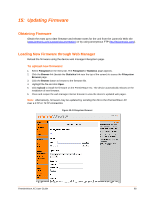 98
98 -
 99
99 -
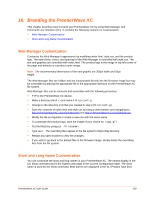 100
100 -
 101
101 -
 102
102 -
 103
103 -
 104
104 -
 105
105 -
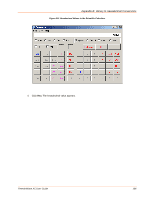 106
106 -
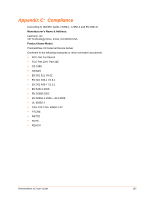 107
107 -
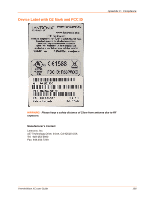 108
108 -
 109
109
 |
 |

17: Troubleshooting
PremierWave XC User Guide
103
Problem/Message
Reason
Solution
APN/user name/password is
blank.
APN, user name or password
that is required, are missing.
Verify APN settings with Network
Operator.
Do ensure that SIM has GPRS-
enabled.
Open GSM/GPRS tunnel failed
Unable to open GSM/GPRS
tunnel.
Verify if device is on the GSM/GPRS
network.
Verify APN settings with Network
Operator.
Do ensure that SIM has GPRS-
enabled.
DDNS no
username/password/domain
name
Required field missing.
Verify Login detail is entered.
Update DDNS failed, check
your account state.
DynDNS is not active.
Verify if DynDNS account is active.
