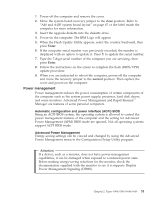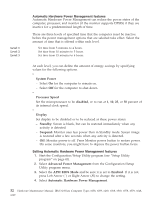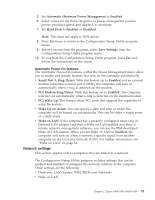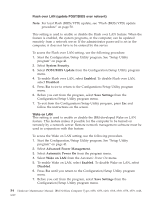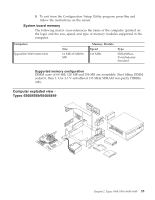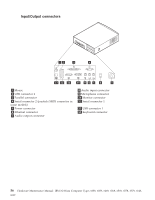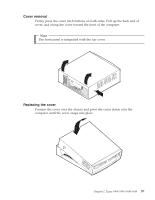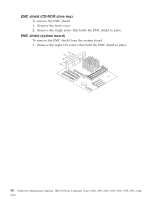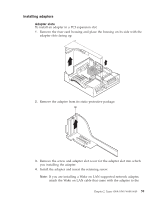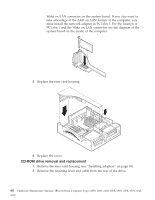Lenovo NetVista Hardware Maintenance Manual for NetVista 6018, 6058, 6059, 626 - Page 69
System board memory, Supported memory configuration
 |
View all Lenovo NetVista manuals
Add to My Manuals
Save this manual to your list of manuals |
Page 69 highlights
8. To exit from the Configuration/Setup Utility program, press Esc and follow the instructions on the screen. System board memory The following matrix cross-references the name of the computer (printed on the logo) and the size, speed, and type of memory modules supported in the computer. Computers Types6568/6569/6648/6649 Size 64 MB128 MB256 MB Memory Module Speed 133 MHz Type SDRAMNonParityIndustry Standard Supported memory configuration DIMM sizes of 64 MB, 128 MB and 256 MB are acceptable. Start filling DIMM socket 0, then 1. Use 3.3 V unbuffered 133 MHz SDRAM non-parity DIMMs only. Computer exploded view Types 6568/6569/6648/6649 Chapter 2. Types 6568/6569/6648/6649 55

8.
To exit from the Configuration/Setup Utility program, press
Esc
and
follow the instructions on the screen.
System board memory
The following matrix cross-references the name of the computer (printed on
the logo) and the size, speed, and type of memory modules supported in the
computer.
Computers
Memory Module
Size
Speed
Type
Types6568/6569/6648/6649
64 MB128 MB256
MB
133 MHz
SDRAMNon-
ParityIndustry
Standard
Supported memory configuration
DIMM sizes of 64 MB, 128 MB and 256 MB are acceptable. Start filling DIMM
socket 0, then 1. Use 3.3 V unbuffered 133 MHz SDRAM non-parity DIMMs
only.
Computer exploded view -
Types 6568/6569/6648/6649
Chapter 2. Types 6568/6569/6648/6649
55