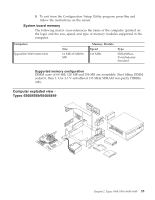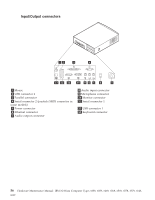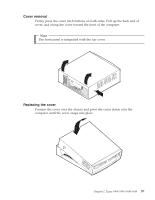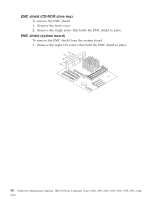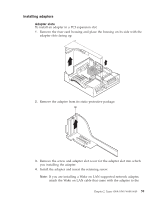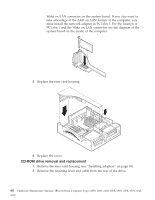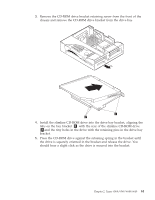Lenovo NetVista Hardware Maintenance Manual for NetVista 6018, 6058, 6059, 626 - Page 74
CD-ROM drive removal and replacement, Remove the riser card housing see
 |
View all Lenovo NetVista manuals
Add to My Manuals
Save this manual to your list of manuals |
Page 74 highlights
Wake on LAN connector on the system board. If you also want to take advantage of the Alert on LAN feature of the computer, you must install the network adapter in PCI slot 1. For the location of PCI slot 1 and the Wake on LAN connector, see the diagram of the system board on the inside of the computer. 5. Replace the riser card housing. 6. Replace the cover. CD-ROM drive removal and replacement 1. Remove the riser card housing (see "Installing adapters" on page 59). 2. Remove the retaining lever and cable from the rear of the drive. 60 Hardware Maintenance Manual: IBM NetVista Computer Types 6058, 6059, 6269, 6568, 6569, 6578, 6579, 6648, 6649

Wake on LAN connector on the system board. If you also want to
take advantage of the Alert on LAN feature of the computer, you
must install the network adapter in PCI slot 1. For the location of
PCI slot 1 and the Wake on LAN connector, see the diagram of the
system board on the inside of the computer.
5.
Replace the riser card housing.
6.
Replace the cover.
CD-ROM drive removal and replacement
1.
Remove the riser card housing (see
“
Installing adapters
”
on page 59).
2.
Remove the retaining lever and cable from the rear of the drive.
60
Hardware Maintenance Manual: IBM NetVista Computer Types 6058, 6059, 6269, 6568, 6569, 6578, 6579, 6648,
6649