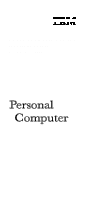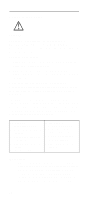iv
Power consumption
........................................
29
Electrical input
................................................
29
Operating Requirements
......................................
30
Check Procedures
.............................................
31
Introduction
..........................................................
32
Start
.....................................................................
33
Index of Symptoms, Messages, Error Codes,
or Beeps
...............................................................
38
Troubleshooting
...................................................
54
Factory-Installed Storage Devices
.................
54
Factory-Installed Modem Card
.............................
58
Audio (Not Supported by Diagnostics Program) ..60
CD/DVD-ROM Drive
............................................
63
Memory
................................................................
65
Keyboard
..............................................................
66
Mouse
..................................................................
67
Power Supply
.......................................................
69
Monitor
.................................................................
72
Undetermined Problems
......................................
74
Diagnostic Aids
..................................................
77
Introduction
..........................................................
78
Power-On Self Test
..............................................
79
Diagnostic Diskette
..............................................
81
Using the Diagnostic Diskette
.......................
81
Using Diagnostic Program from
Recovery CD
.................................................
82
Diagnostics Program Features
......................
83
Repair Information
.............................................
85
Removals and Replacements
..............................
86
Handling ESD-Sensitive Parts
.............................
87
Cover
..............................................................
90
Bay Panels
.....................................................
92
Bay 1- 5.25-In. Bay
(Internal or External Access)
..........................
93
Bay 3 - 3.5-In. Bay
(Internal or External Access)
..........................
94
Bay 4 - 3.5-In. Bay
(External Access for Diskette Drive)
..............
94
Front Panel
.....................................................
96
Power Supply
.................................................
97
Adapter Cards
................................................
98
Memory(DIMM)
..............................................
99
AMD K7 Duron Processor
............................
100