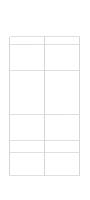Lenovo NetVista Hardware Maintenance Manual (HMM) for NetVista 2284 systems - Page 70
Go to Index of Symptoms, Messages, Error, ANY ERRORS? YES, READ AHEAD. NO, GO
 |
View all Lenovo NetVista manuals
Add to My Manuals
Save this manual to your list of manuals |
Page 70 highlights
• Compare the system configuration list with the actual devices installed in system. NOTE: If necessary, remove the machine cover and visually compare the devices installed in system to those shown in the system configuration report. • Go to step 006. 004 - DO ANY MESSAGES, ERROR CODES, OR SYMPTOMS APPEAR? (YES, READ AHEAD. NO, GO TO STEP 005) • Go to "Index of Symptoms, Messages, Error Codes, or Beeps" on page 38. • End. 005 • If the keyboard responds incorrectly, go to "Keyboard" on page 66. • If monitor problems appear, such as jittering, shifting, or being out of focus, go to "Monitor" on page 72. 006 - DOES THE SYSTEM CONFIGURATION REPORT CORRECTLY IDENTIFY THE DEVICES INSTALLED IN SYSTEM? (YES, READ AHEAD. NO, GO TO STEP 007.) • Select Diagnostics from the diagnostics program menu. • Select and execute All Tests. - Go to step 008. 007 • The system configuration report shows only those devices supported by the diagnostics diskette. • If a device is missing from the list and is not factory installed, refer to the service manual provided for that device. 008 - DO THE DIAGNOSTICS FINISH WITHOUT ANY ERRORS? (YES, READ AHEAD. NO, GO TO STEP 009.) • If the Diagnostics\ All Tests did not detect a failure but the system still indicates a failure: 36 IBM Desktop System HMM