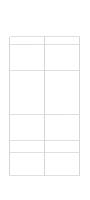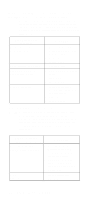Lenovo NetVista Hardware Maintenance Manual (HMM) for NetVista 2284 systems - Page 77
See 3.5-In. Hard Disk, Hard Disks Fail 08
 |
View all Lenovo NetVista manuals
Add to My Manuals
Save this manual to your list of manuals |
Page 77 highlights
Table 2-1 POST Error Codes and Messages List NOTE: To diagnose a problem, first find the BIOS error messages or codes in left column. If directed to a check procedure, replace the FRU indicated in the check procedure. If no check procedure is indicated, the first Action/FRU listed in right column is the most likely cause. BIOS Error Codes, Messages Floppy Disk(s) Fail (80) Floppy Disk(s) Fail (40) Hard Disk(s) Fail (80) Hard Disk(s) Fail (40) Hard Disk(s) Fail (20) Hard Disk(s) Fail (10) Hard Disk(s) Fail (08) Action/FRU 1. Re-connect floppy disk drive 2. Enter Configuration/ Setup Utility and load the default settings. 3. Floppy disk drive 4. System board 1. Re-connect floppy disk drive 2. Enter Configuration/ Setup Utility and load the default settings. 3. Floppy disk drive 1. Enter Configuration/ Setup Utility and load the default setting 2. Check IDE drive jumper. See "3.5-In. Hard Disk Drive Jumper Settings" on page 117. 3. IDE hard disk drive power. 4. IDE hard disk drive cable/ connection. 5. IDE hard disk drive. 6. System board 1. Enter Configuration/ Setup Utility and load the default setting 2. IDE hard disk drive power. 3. IDE hard disk drive cable/ connection. 4. IDE hard disk drive. 1. Hard disk drive Check Procedures 43