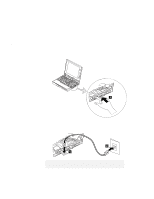Lenovo ThinkPad 560E User's Guide for TP 560X - Page 103
Raise the PC Card eject button, for the PC Card you, want to remove., Then
 |
View all Lenovo ThinkPad 560E manuals
Add to My Manuals
Save this manual to your list of manuals |
Page 103 highlights
Using Advanced Features of Your ThinkPad Removing the PC Card For a network modem, stop the PC Card before removing the PC Card from the PC Card slot (see "Stop" on page 95). Raise the PC Card eject button 1 for the PC Card you want to remove. Then, press the PC Card eject button 2 until the PC Card pops out. Remove the PC Card and save it for future use. Chapter 4. Using the Advanced Features of Your ThinkPad 89
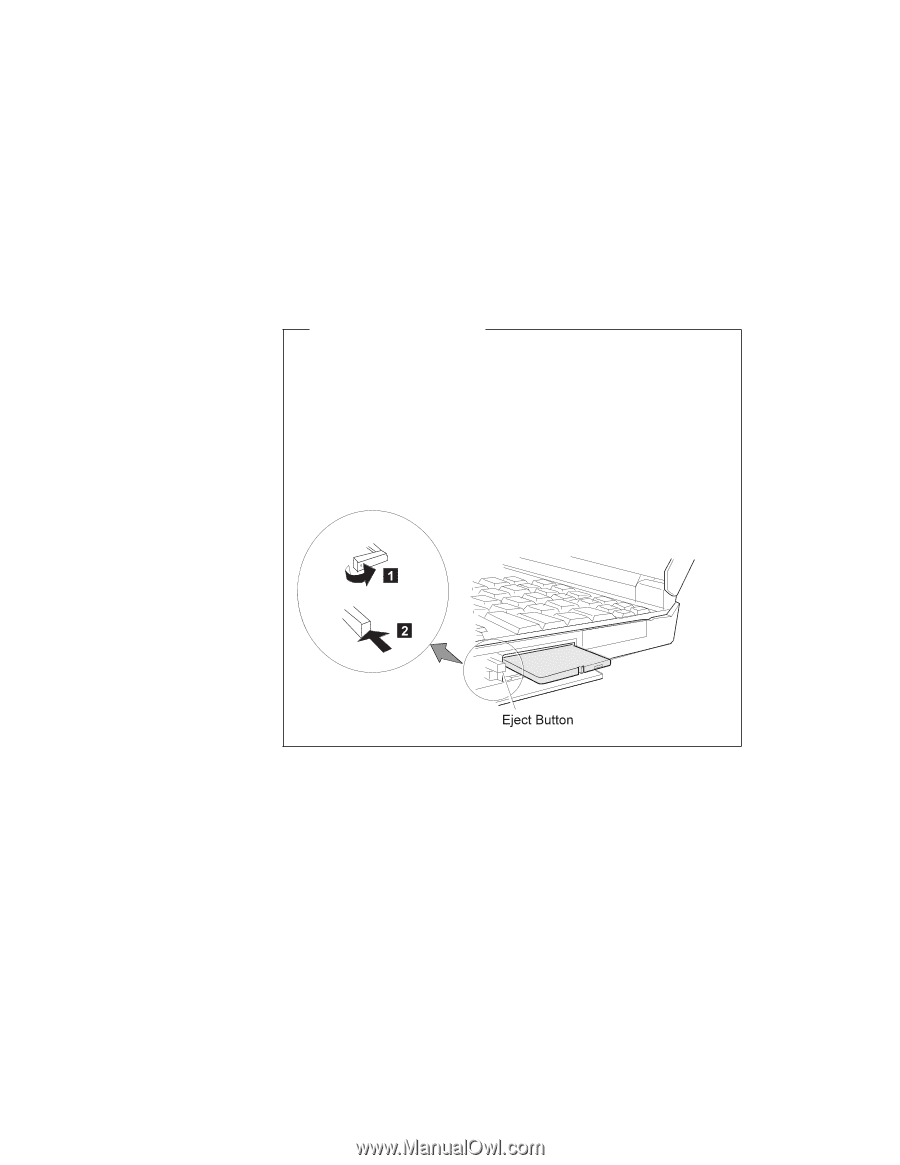
Using Advanced Features of Your ThinkPad
Removing the PC Card
For a network modem, stop the PC Card before removing the PC
Card from the PC Card slot (see “Stop” on page
95).
Raise the PC Card eject button
1
for the PC Card you
want to remove.
Then, press the PC Card eject button
2
until the PC Card pops out.
Remove the PC Card and save it for future use.
Chapter 4.
Using the Advanced Features of Your ThinkPad
89