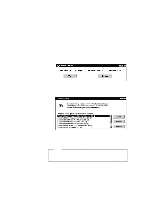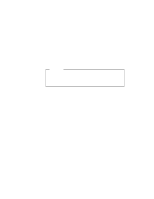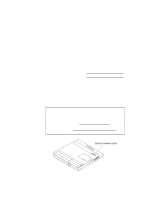Lenovo ThinkPad 560E User's Guide for TP 560X - Page 143
Diskette Factory, Build, Double-click on, Select the operating system you are installing and click
 |
View all Lenovo ThinkPad 560E manuals
Add to My Manuals
Save this manual to your list of manuals |
Page 143 highlights
Solving Computer Problems 2 Double-click on Diskette Factory. The "Diskette Factory" window appears. 3 Select the operating system you are installing and click on Yes. The following window appears. 4 Click on the diskette group for the backup copy you want to create. Then click on Build. You need to create all the diskettes for each group. Note You need blank diskettes. The number of diskettes required is shown beside the diskette group. For details on how to install software, see the online book. Chapter 5. Solving Computer Problems 129
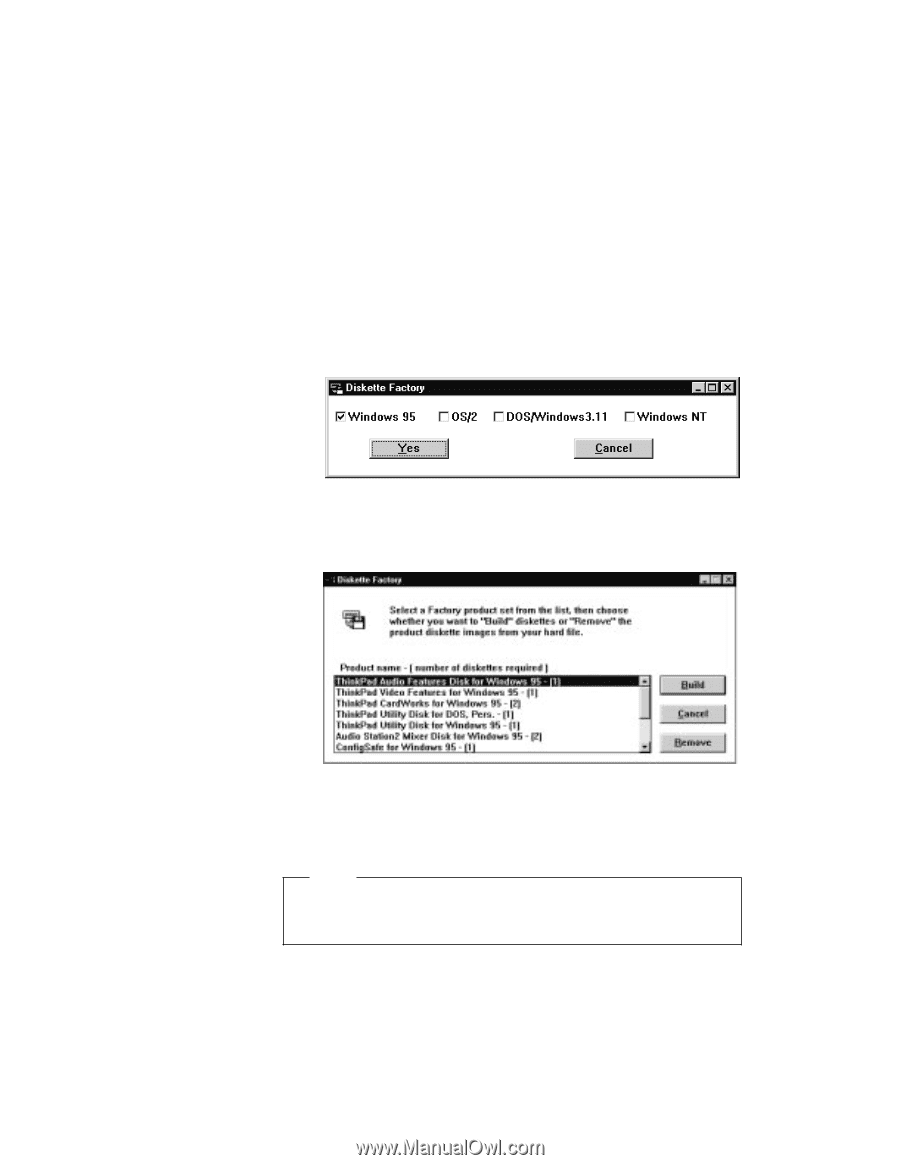
Solving Computer Problems
2
Double-click on
Diskette Factory
.
The “Diskette Factory” window appears.
3
Select the operating system you are installing and click
on
Yes
.
The following window appears.
4
Click on the diskette group for the backup copy you want
to create.
Then click on
Build
.
You need to create all the diskettes for each group.
Note
You need blank diskettes.
The number of diskettes required is
shown beside the diskette group.
For details on how to install software, see the online book.
Chapter 5.
Solving Computer Problems
129