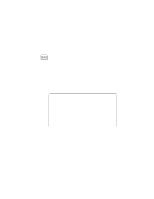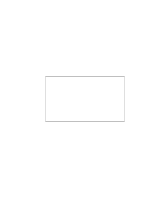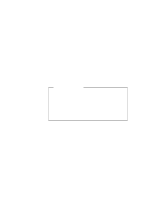Lenovo ThinkPad 560E User's Guide for TP 560X - Page 36
Easy-Setup Menus, Changing the Screen Color, Config, Memory, System Board, Initialize
 |
View all Lenovo ThinkPad 560E manuals
Add to My Manuals
Save this manual to your list of manuals |
Page 36 highlights
Getting Familiar with Your Computer Changing the Screen Color You can change the color of the "Easy-Setup" menu by pressing the Ctrl+PgUp keys or by pressing the Ctrl+PgDn keys. To return to the original color, press the Ctrl+Home keys. Easy-Setup Menus Pressing the Config button displays the following "Config" submenu. It shows information about the installed memory and system board. The Memory button shows the amount of memory installed and available. The System Board button provides information on the system board installed. Initialize sets all device settings to the default values. 22 IBM ThinkPad 560X User's Guide
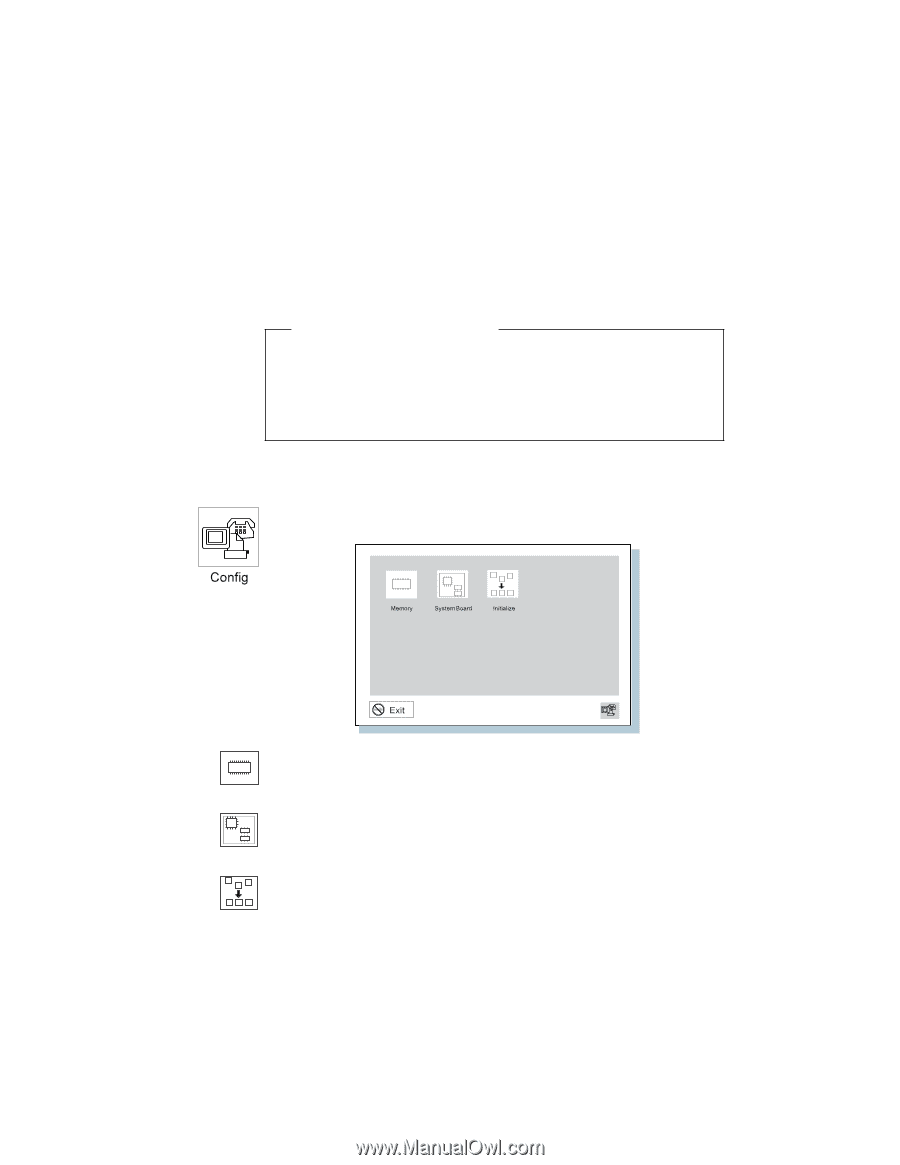
Getting Familiar with Your Computer
Changing the Screen Color
You can change the color of the “Easy-Setup” menu by pressing
the
Ctrl
+
PgUp
keys or by pressing the
Ctrl
+
PgDn
keys.
To return to the original color, press the
Ctrl
+
Home
keys.
Easy-Setup Menus
Pressing the
Config
button displays the following “Config” submenu.
It shows information about the installed memory and system board.
The
Memory
button shows the amount of memory installed and
available.
The
System Board
button provides information on the system board
installed.
Initialize
sets all device settings to the default values.
22
IBM ThinkPad 560X User's Guide