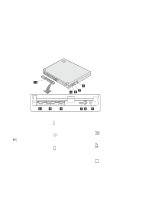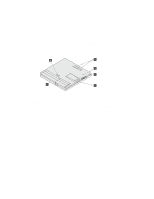Lenovo ThinkPad 560E User's Guide for TP 560X - Page 15
Getting Familiar with Your Computer, Keeping Your Computer from Being Damaged
 |
View all Lenovo ThinkPad 560E manuals
Add to My Manuals
Save this manual to your list of manuals |
Page 15 highlights
Chapter 1. Getting Familiar with Your Computer This chapter provides basic information about your computer. Identifying the Hardware Features 2 System-Status Indicators 6 ThinkPad Features 8 Attaching the External Diskette Drive 8 Keyboard Functions 10 TrackPoint III 10 Fn Key Function 12 Numeric Keypad 14 ThinkPad Utilities 15 ThinkPad Configuration Program 15 Easy-Setup 21 Online Book 25 Backing Up Your System 26 Recovery CD (Windows 95 Only 26 Diskette Factory 26 Keeping Your Computer from Being Damaged 26 Copyright IBM Corp. 1997 1
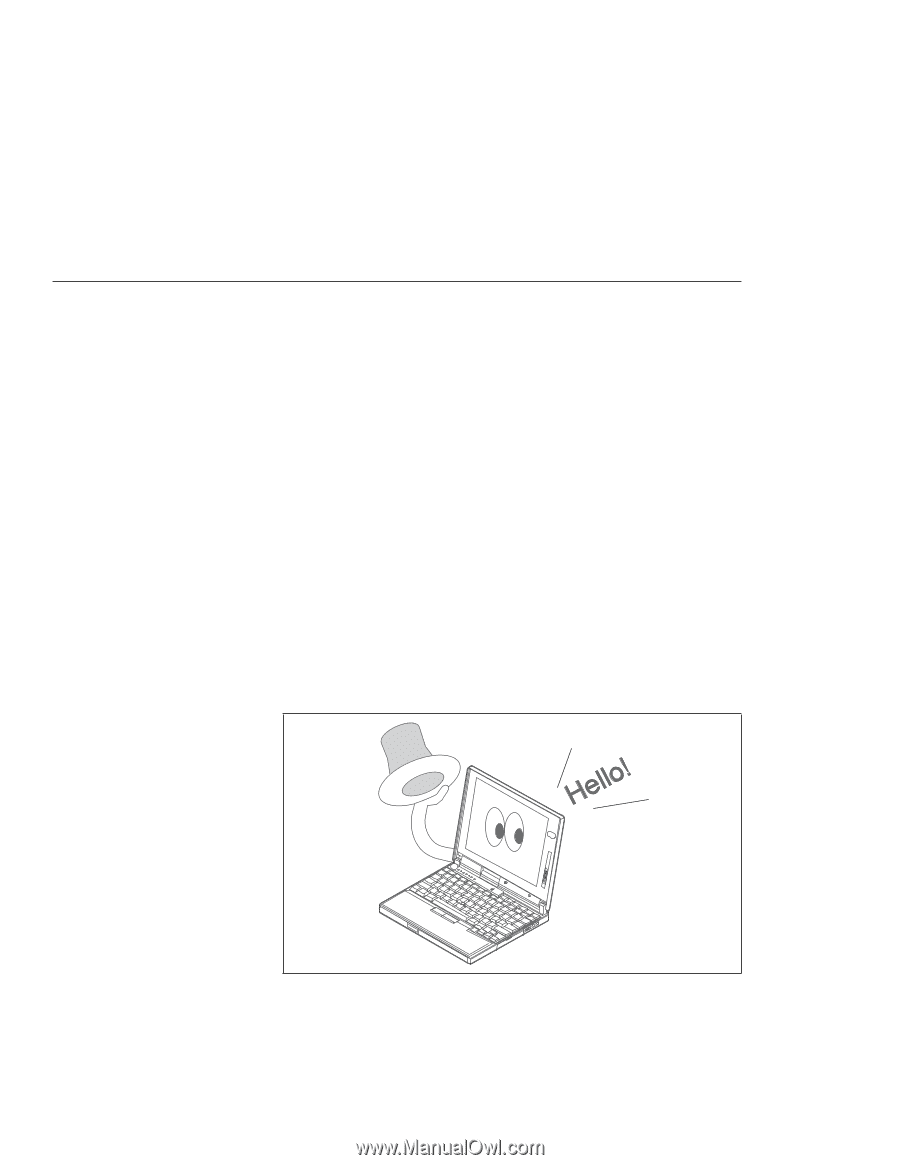
Chapter 1.
Getting Familiar with Your Computer
This chapter provides basic information about your computer.
Identifying the Hardware Features
..................
2
System-Status Indicators
. . . . . . . . . . . . . . . . . . . . . . .
6
ThinkPad Features
. . . . . . . . . . . . . . . . . . . . . . . . . . .
8
Attaching the External Diskette Drive
...............
8
Keyboard Functions
. . . . . . . . . . . . . . . . . . . . . . . .
10
TrackPoint III
. . . . . . . . . . . . . . . . . . . . . . . . . .
10
Fn Key Function
........................
12
Numeric Keypad
. . . . . . . . . . . . . . . . . . . . . . . .
14
ThinkPad Utilities
. . . . . . . . . . . . . . . . . . . . . . . . .
15
ThinkPad Configuration Program
..............
15
Easy-Setup
. . . . . . . . . . . . . . . . . . . . . . . . . . .
21
Online Book
. . . . . . . . . . . . . . . . . . . . . . . . . . . .
25
Backing Up Your System
......................
26
Recovery CD (Windows 95 Only)
................
26
Diskette Factory
. . . . . . . . . . . . . . . . . . . . . . . . . .
26
Keeping Your Computer from Being Damaged
..........
26
Copyright IBM Corp. 1997
1