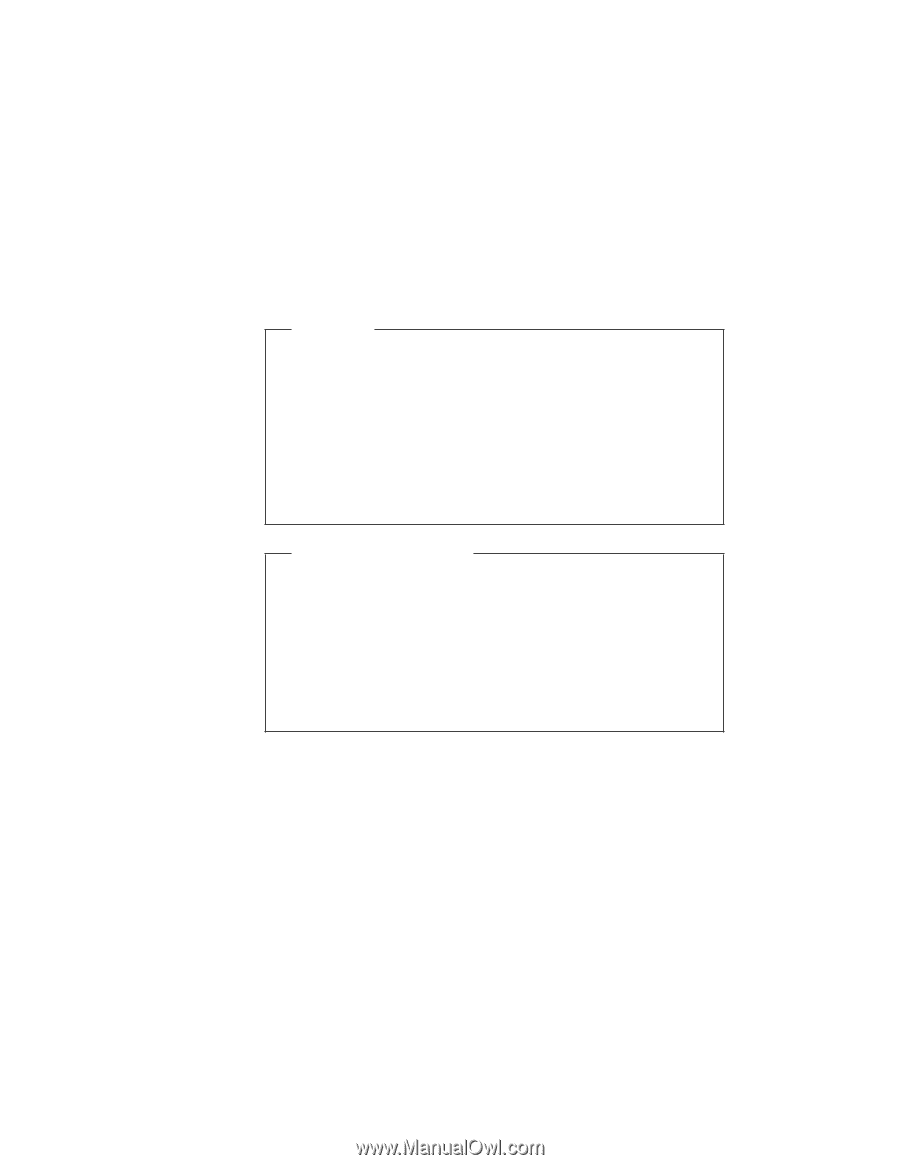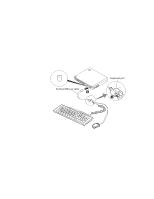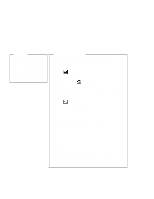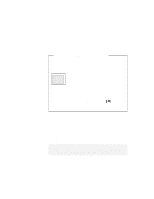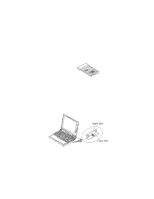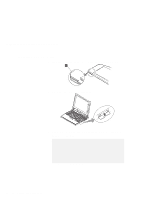Lenovo ThinkPad 560E User's Guide for TP 560X - Page 92
Virtual Screen Function, virtual screen
 |
View all Lenovo ThinkPad 560E manuals
Add to My Manuals
Save this manual to your list of manuals |
Page 92 highlights
Using Advanced Features of Your ThinkPad Important If you are using OS/2 Warp, do not use System in the System Setup folder to change the resolution or color depth. Use the ThinkPad Configuration program to configure the monitor. Do not disconnect the external monitor while the computer is in suspend mode or hibernation mode. If no external monitor is attached when the computer resumes, the LCD remains blank and the output is not displayed. This restriction does not depend on the resolution value. Virtual Screen Function The virtual screen function is available with the ThinkPad Configuration program. It is used to display a part of the high-resolution screen image that is produced by your computer. Other parts can be seen by moving the screen with the TrackPoint III or other pointing device. The virtual screen can be disabled on Windows 3.11 with ThinkPad Configuration program. In this case, restart your computer to make screen size fit the display. 78 IBM ThinkPad 560X User's Guide