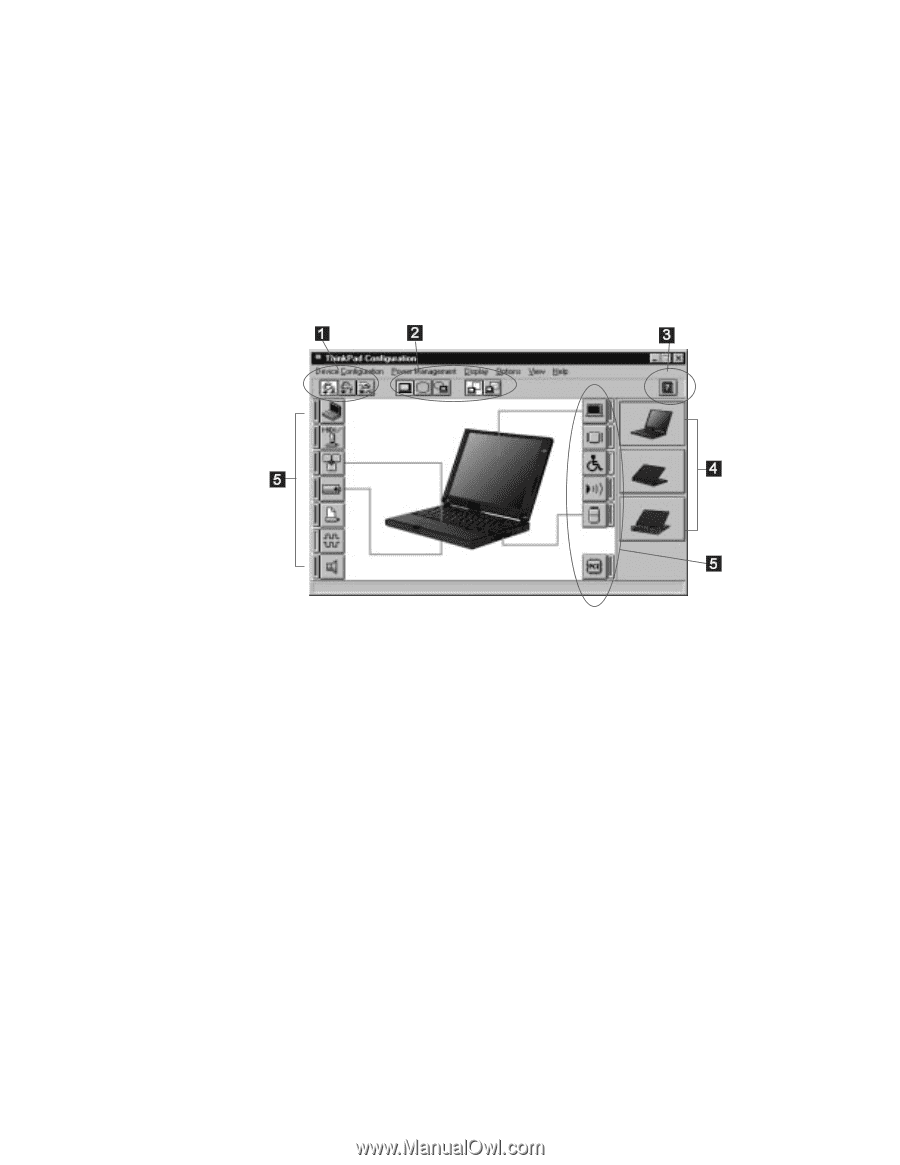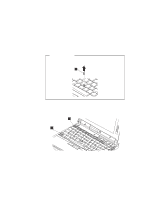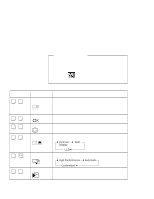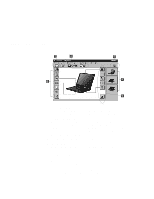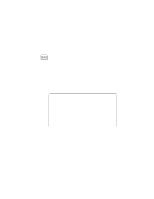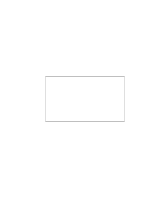Lenovo ThinkPad 560E User's Guide for TP 560X - Page 30
Power Mode, Display Device, View Angle, Device, hardware feature locations.
 |
View all Lenovo ThinkPad 560E manuals
Add to My Manuals
Save this manual to your list of manuals |
Page 30 highlights
Getting Familiar with Your Computer 1 The Power Mode buttons Click on one of these buttons to set the power mode to high performance mode, automatic mode, or customized mode. 2 The Display Device buttons Click on one of these buttons to set the display output type to the LCD, external monitor, or both. When making a presentation, you can click on the presentation button to disable any system timers, such as the LCD turn-off timer or the power management mode timers. 3 The Help button displays online help. 4 The View Angle buttons Click on the front view or rear view buttons to display the hardware feature locations. 5 The Device buttons Click on the button of your choice from the window. When the device is enabled, the red indicator next to the button is lit. Otherwise, it stays off. Only the top portion of the window is displayed if you click on the triangular minimize button in the top-right corner. 16 IBM ThinkPad 560X User's Guide