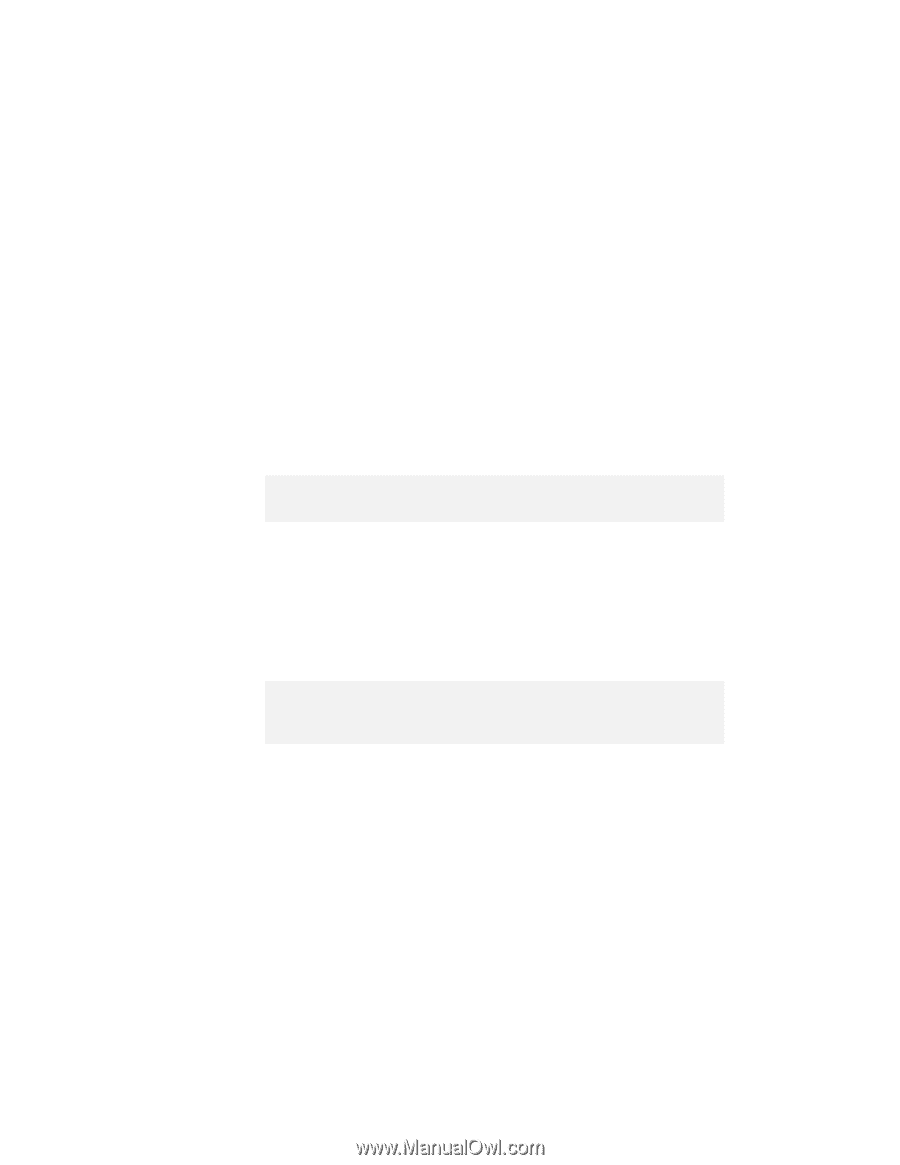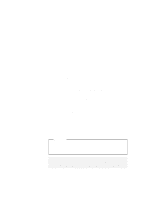Lenovo ThinkPad 560E User's Guide for TP 560X - Page 108
Windows 95 Plug and Play mode., Resources, Drivers, Change card driver
 |
View all Lenovo ThinkPad 560E manuals
Add to My Manuals
Save this manual to your list of manuals |
Page 108 highlights
Using Advanced Features of Your ThinkPad Write protect: File system: Port: The write protect status-either enabled or disabled. The file system used by the PC storage or hard disk card. The communication port used by this PC modem card. Resources Note: Some resource information is not relevant to all types of PC Cards. These nonrelevant resources are displayed as "Not Applicable." IRQ: The interrupt request being used. I/O: The starting and ending addresses of the input/output range for the PC Card. Memory range: The range of physical memory. Drivers Note: CardWizard determines the type of device driver being used. It also displays whether the card is configured by Windows 95 or by CardWorks. Card driver: Indicates whether Plug&Play mode or CardSoft mode is used in configuring the PC Card. This field is enabled only if the Change card driver box is checked. You should not change drivers if your card has been identified and configured successfully. Change card driver: When this item is enabled (checked), you can select either Plug and Play (if available) or the CardWorks device drivers. Remove from the Plug and Play hardware list: When this item is enabled (checked), you can delete the Plug and Play device driver assigned to a card. This applies only when a card is handled by Windows 95 (Plug and Play mode). Later, when 94 IBM ThinkPad 560X User's Guide