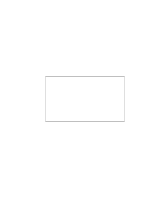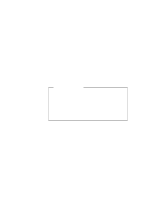Lenovo ThinkPad 560E User's Guide for TP 560X - Page 39
Online Book, Go to Testing Your Computer
 |
View all Lenovo ThinkPad 560E manuals
Add to My Manuals
Save this manual to your list of manuals |
Page 39 highlights
Getting Familiar with Your Computer Pressing the Test button displays the "Test" submenu. It is used to run diagnostic tests on your computer to check for hardware errors. Go to "Testing Your Computer" on page 126. Pressing the Restart button ends the Easy-Setup program and restarts the computer. Online Book Your ThinkPad computer has an online book containing the following advanced information: Using PC Card Resolving system resource conflicts Solving computer problems Installing software To start the online book, double-click on ThinkPad Information; then ThinkPad 560X Online Book. The online book appears. Go to the section you want, and make a printout if necessary. Chapter 1. Getting Familiar with Your Computer 25
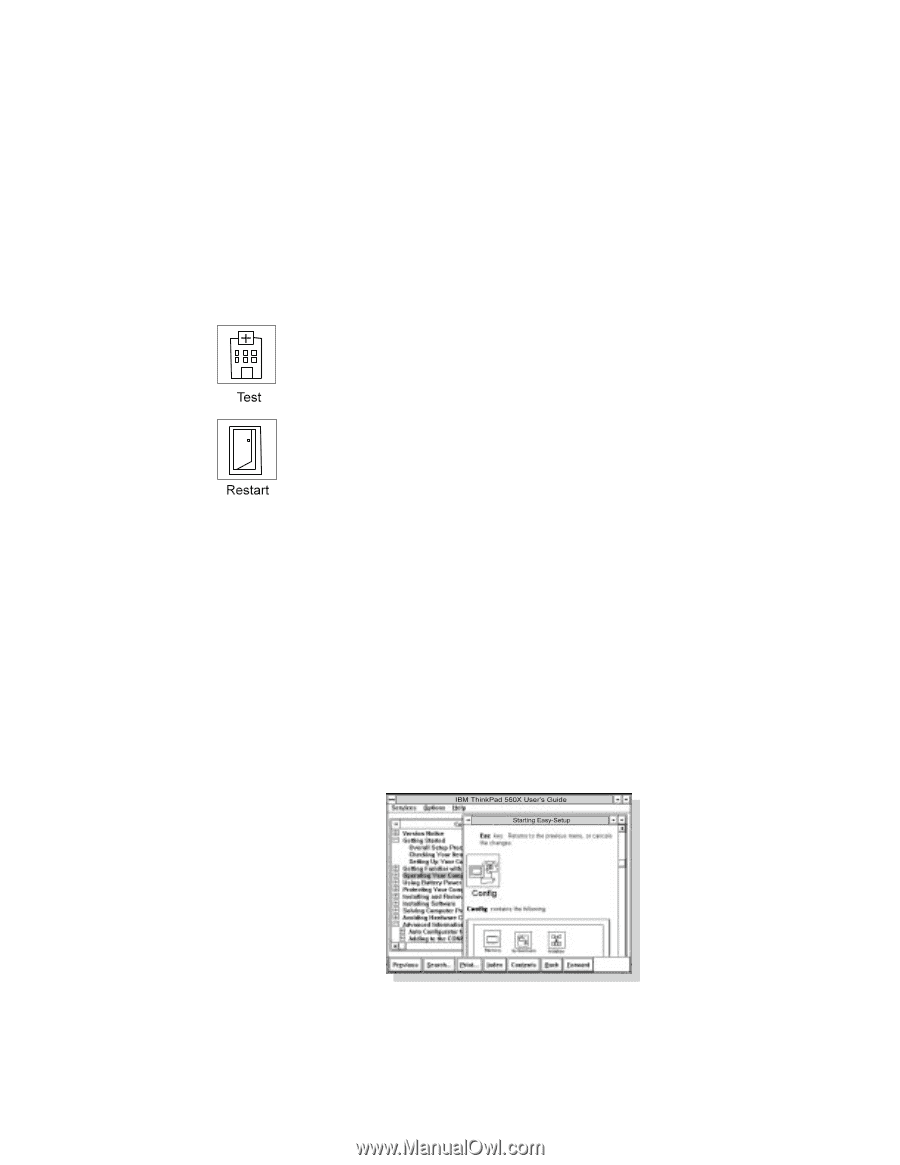
Getting Familiar with Your Computer
Pressing the
Test
button displays the “Test” submenu.
It is used to
run diagnostic tests on your computer to check for hardware errors.
Go to “Testing Your Computer” on page
126.
Pressing the
Restart
button ends the Easy-Setup program and
restarts the computer.
Online Book
Your ThinkPad computer has an online book containing the following
advanced information:
Using PC Card
Resolving system resource conflicts
Solving computer problems
Installing software
To start the online book, double-click on
ThinkPad Information
;
then
ThinkPad 560X Online Book
.
The online book appears.
Go to the section you want, and make a
printout if necessary.
Chapter 1.
Getting Familiar with Your Computer
25