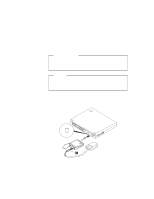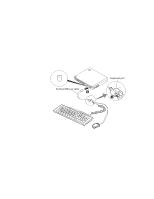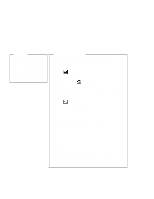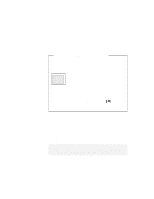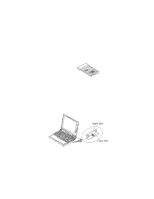Lenovo ThinkPad 560E User's Guide for TP 560X - Page 90
Set your monitor type and display device driver as, follows.
 |
View all Lenovo ThinkPad 560E manuals
Add to My Manuals
Save this manual to your list of manuals |
Page 90 highlights
Using Advanced Features of Your ThinkPad 6 Set your monitor type and display device driver as follows. If you are attaching an SVGA monitor, refer to "Using SVGA Video Mode" on page 79 for information on the supported color depth or resolution. a) Click on the Display ( or ) button. b) Click on the Advanced Properties.. button. You can select your display type from the monitor list, or click on a new resolution or refresh rate. Note: Refer to the specifications for your external monitor to determine its supported resolutions and refresh rates. 7 Restart the computer to make the changes effective. 76 IBM ThinkPad 560X User's Guide
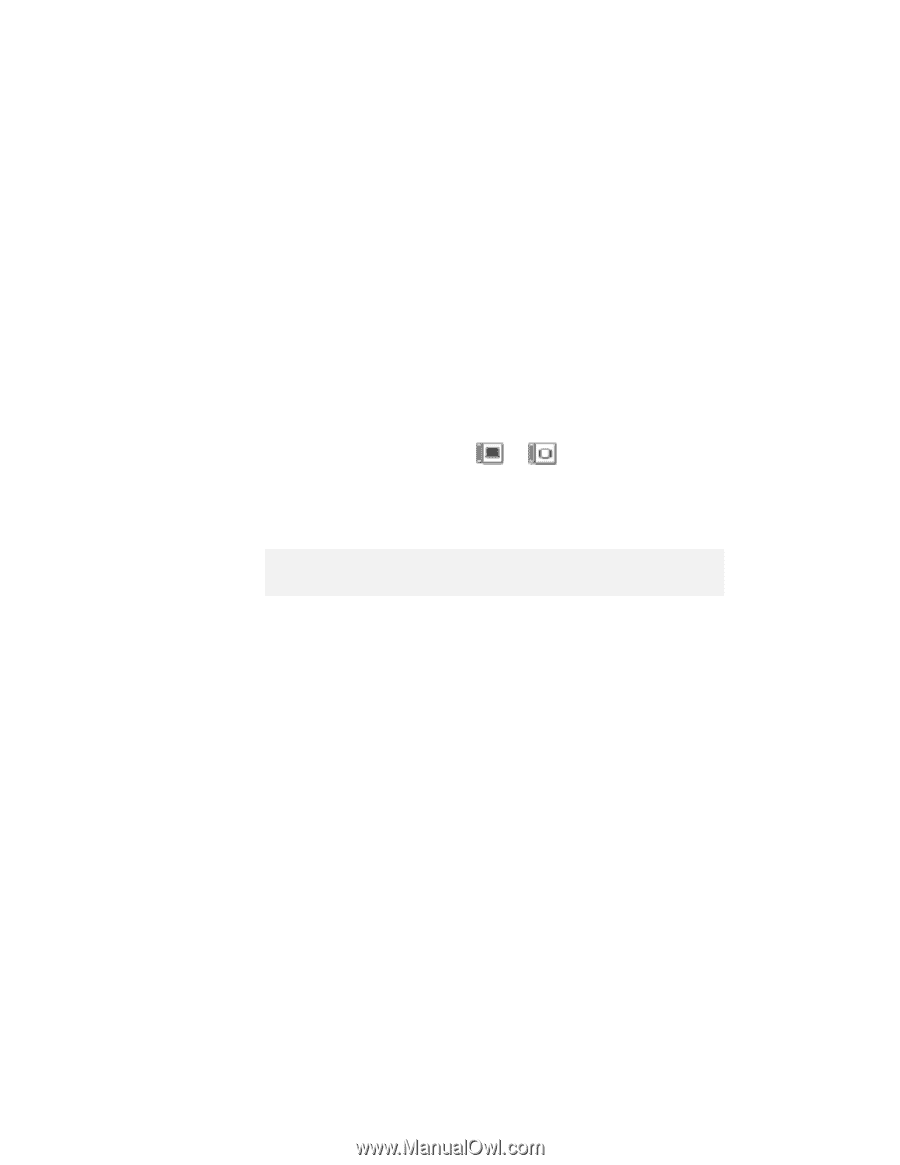
Using Advanced Features of Your ThinkPad
6
Set your monitor type and display device driver as
follows.
If you are attaching an SVGA monitor, refer to “Using SVGA
Video Mode” on page
79 for information on the supported color
depth or resolution.
a)
Click on the
Display
(
or
) button.
b)
Click on the
Advanced Properties..
button.
You can select your display type from the monitor list, or
click on a new resolution or refresh rate.
7
Restart the computer to make the changes effective.
Note:
Refer to the specifications for your external monitor to determine its
supported resolutions and refresh rates.
76
IBM ThinkPad 560X User's Guide