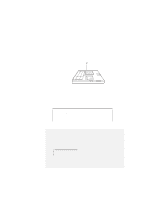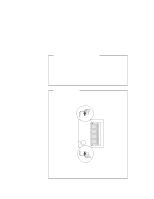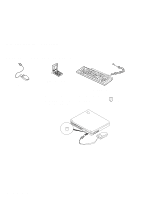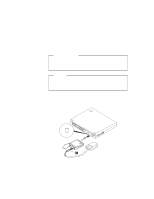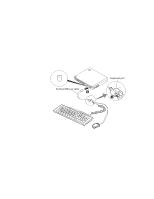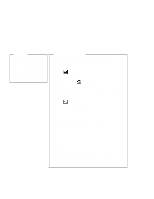Lenovo ThinkPad 560E User's Guide for TP 560X - Page 87
and then attach the keyboard/mouse cable to the computer
 |
View all Lenovo ThinkPad 560E manuals
Add to My Manuals
Save this manual to your list of manuals |
Page 87 highlights
Using Advanced Features of Your ThinkPad When you attach the external keyboard, turn off the computer, attach the keyboard to the keyboard port of the keyboard/mouse cable 1 , and then attach the keyboard/mouse cable to the computer 2 . Chapter 4. Using the Advanced Features of Your ThinkPad 73

Using Advanced Features of Your ThinkPad
When you attach the external keyboard, turn off the computer, attach
the keyboard to the keyboard port of the keyboard/mouse cable
1
,
and then attach the keyboard/mouse cable to the computer
2
.
Chapter 4.
Using the Advanced Features of Your ThinkPad
73