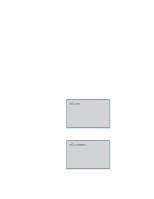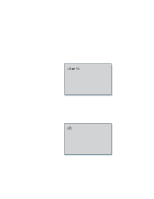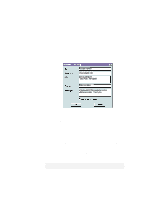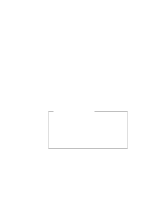Lenovo ThinkPad 560E User's Guide for TP 560X - Page 72
Enter, Restart, Spacebar, Type the new password again to verify it; then press, Press, again.
 |
View all Lenovo ThinkPad 560E manuals
Add to My Manuals
Save this manual to your list of manuals |
Page 72 highlights
Protecting Your Computer 7 Type the new password again to verify it; then press Enter. Note: The following submenu appears and reminding you to write down the password on a piece of paper and keep it in a safe place. 8 Press Enter again. 9 Click on Exit; then Restart. The supervisor password has been changed. Your computer restarts. Skip the remaining steps. 10 Enter the current password and press the Spacebar. 11 Press Enter. 12 Click on Exit. 13 Select Restart. The supervisor password has been removed. Your computer restarts. 58 IBM ThinkPad 560X User's Guide
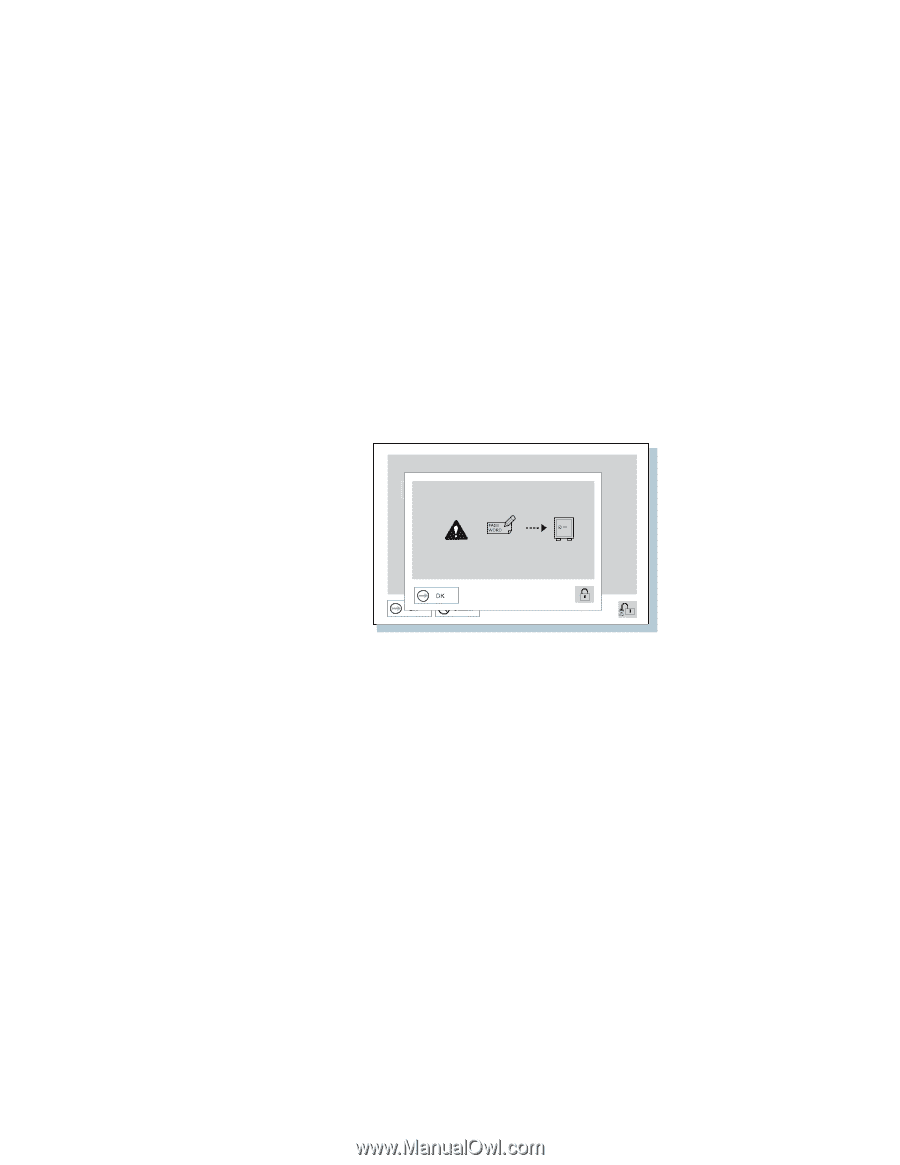
Protecting Your Computer
7
Type the new password again to verify it; then press
Enter
.
Note:
The following submenu appears and reminding you to
write down the password on a piece of paper and keep
it in a safe place.
8
Press
Enter
again.
9
Click on
Exit
; then
Restart
.
The supervisor password has been changed.
Your computer
restarts.
Skip the remaining steps.
10
Enter the current password and press the
Spacebar
.
11
Press
Enter
.
12
Click on
Exit
.
13
Select
Restart
.
The supervisor password has been removed.
Your computer
restarts.
58
IBM ThinkPad 560X User's Guide