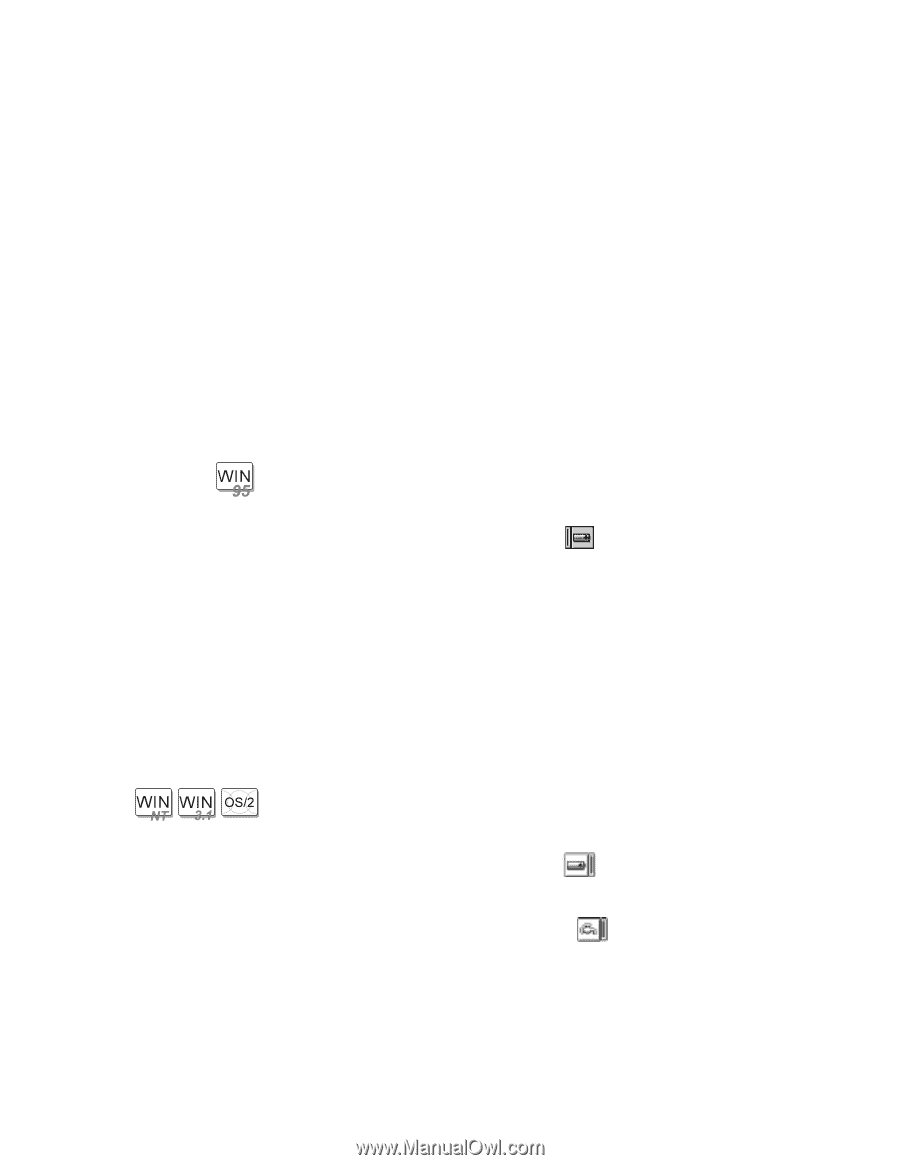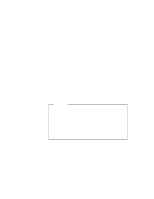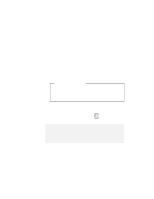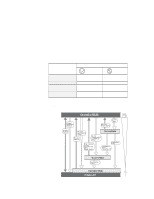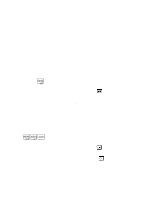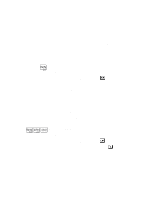Lenovo ThinkPad 560E User's Guide for TP 560X - Page 52
Customizing the Power Management, Setting the Suspend Timer
 |
View all Lenovo ThinkPad 560E manuals
Add to My Manuals
Save this manual to your list of manuals |
Page 52 highlights
Using Battery Power Customizing the Power Management This section describes how to customize the power management. Use the power management mode appropriate to your operation. Setting the Suspend Timer To set the suspend timer, do the following: For Windows 95: 1 Start the ThinkPad Configuration program. 2 Click on the Power Management ( ) button. The "Power Properties" window appears. 3 Select the Power Mode tab. The "Power Mode" window appears. 4 Select Customized. The bottom gray portion is displayed in black, and you can specify the timeout value in minutes in the Suspend Timer box. 5 Click on OK. For Windows NT, Windows 3.11, or OS/2: 1 Start the ThinkPad Configuration program. 2 Click on the Power Management ( Three buttons appear on the right. ) button. 3 Click on the Power Mode Settings ( ) button. The "Power Mode Settings" window appears. 4 Specify the timeout value in minutes in the Suspend Timer box. 5 Click on OK. 38 IBM ThinkPad 560X User's Guide