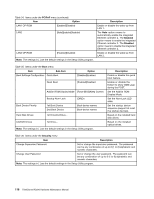Lenovo ThinkServer RD240 Hardware Maintenance Manual - Page 125
or a ThinkServer 8708ELP SAS RAID Adapter with, that have a ThinkServer 8708EM2 RAID Adapter
 |
View all Lenovo ThinkServer RD240 manuals
Add to My Manuals
Save this manual to your list of manuals |
Page 125 highlights
Table 24. Items under the Main menu AMIBIOS Item Option Processor System Memory System Time System Date HH:MM:SS MM/DD/YYYY Description View the BIOS version and creation date information. View microprocessor information. View memory capacity information. Set system time. Set system date. Table 25. Items under the Advanced menu Item CPU Configuration Mass Storage Controller Configuration SuperIO Configuration USB Configuration Hardware Health Configuration IPMI 2.0 Configuration Intel VT-d Configuration Description Enter the submenu to see all the options. See Submenus under the CPU Configuration. Enter the submenu to see all the options. See Submenus under the Mass Storage Controller Configuration. Enter the submenu to see all the options. See Submenus under the SuperIO Configuration. Enter the submenu to see all the options. See Submenus under the USB Configuration. Enter the submenu to see all the options. See Submenus under the Hardware Health Configuration. Enter the submenu to see all the options. See Submenus under the IPMI 2.0 Configuration. Enter the submenu to see all the options. See Submenu under the Intel VT-d Configuration. Remote Access Configuration System Information Fan Speed Configuration Enter the submenu to see all the options. See Submenus under the Remote Access Configuration. View the system information, including the machine type and model, serial number, asset tag, and UUID. Select a fan speed for the system. For details, see "Configuring the system fan speed" on page 120. Optimized mode is not recommended for systems that have a ThinkServer 8708EM2 RAID Adapter with a ThinkServer 8708EM2 RAID Battery attached or a ThinkServer 8708ELP SAS RAID Adapter with a ThinkServer 8708ELP SAS RAID Adapter battery attached. Note: Do not change any unfamiliar item value under the Advanced menu. Chapter 9. Configuring the server 113