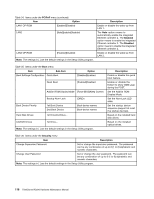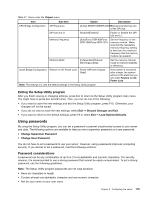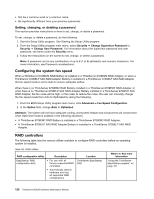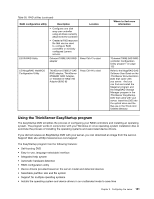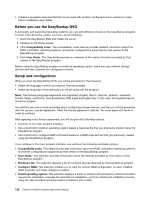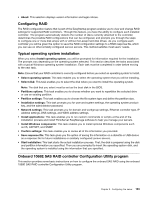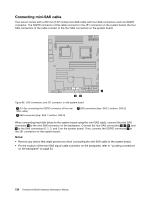Lenovo ThinkServer RD240 Hardware Maintenance Manual - Page 132
Configuring the system fan speed, RAID controllers, Setting, changing, or deleting a password
 |
View all Lenovo ThinkServer RD240 manuals
Add to My Manuals
Save this manual to your list of manuals |
Page 132 highlights
• Not be a common word or a common name • Be significantly different from your previous passwords Setting, changing, or deleting a password This section provides instructions on how to set, change, or delete a password. To set, change, or delete a password, do the following: 1. Start the Setup Utility program. See Starting the Setup Utility program. 2. From the Setup Utility program main menu, select Security ➙ Change Supervisor Password or Security ➙ Change User Password. For information about the supervisor password and user password, see Items under the Security menu. 3. Follow the instructions on the screen to set, change, or delete a password. Note: A password can be any combination of up to 6 (1 to 6) alphabetic and numeric characters. For more information, see Password considerations. Configuring the system fan speed When a ThinkServer 8708EM2 RAID Battery is installed in a ThinkServer 8708EM2 RAID Adapter, or when a ThinkServer 8708ELP SAS RAID Adapter Battery is installed in a ThinkServer 8708ELP SAS RAID Adapter, the fan speed mode is set to Auto to ensure adequate airflow. When there is no ThinkServer 8708EM2 RAID Battery installed in a ThinkServer 8708EM2 RAID Adapter, or when there is no ThinkServer 8708ELP SAS RAID Adapter Battery installed in a ThinkServer 8708ELP SAS RAID Adapter, the fan noise will be high. In this case, to reduce fan noise, the user can manually change the fan speed mode from Auto to Optimized by doing the following: 1. From the BIOS Setup Utility program main menu, click Advanced ➙ Fan Speed Configuration. 2. In the Option field, change Auto to Optimized. Attention: The system will not have adequate cooling, and system lifespan and components will compromise when Optimized mode is enabled in the following situations: • A ThinkServer 8708EM2 RAID Battery is installed in a ThinkServer 8708EM2 RAID Adapter. • A ThinkServer 8708ELP SAS RAID Adapter Battery is installed in a ThinkServer 8708ELP SAS RAID Adapter. RAID controllers The following table lists the various utilities available to configure RAID controllers before an operating system is installed. Table 38. RAID utilities RAID configuration utility EasyStartup RAID configuration utility Description • For use with all factory-supported RAID controllers • Automatically detects hardware and lists all supported RAID configurations Location ThinkServer EasyStartup DVD Where to find more information "Using the ThinkServer EasyStartup program" on page 121 120 ThinkServer RD240 Hardware Maintenance Manual