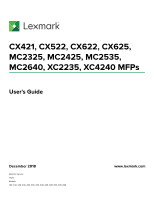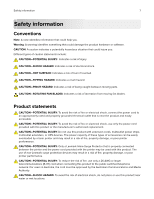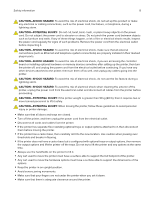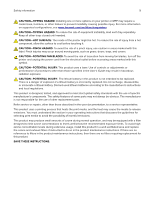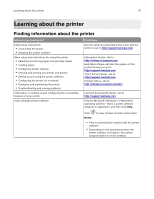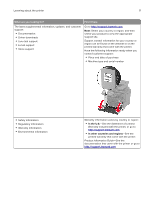Lexmark MC2325 Users Guide PDF - Page 6
Troubleshooting, Upgrading and migrating, Notices, Index, Color quality problems
 |
View all Lexmark MC2325 manuals
Add to My Manuals
Save this manual to your list of manuals |
Page 6 highlights
Contents 6 Paper jam in door A...180 Paper jam in the standard bin...185 Paper jam in the multipurpose feeder...189 Paper jam in the manual feeder...190 Paper jam in door C...190 Troubleshooting 192 Network connection problems...192 Hardware options problems...194 Issues with supplies...195 Paper feed problems...197 Printing problems...200 Color quality problems...226 Faxing problems...229 Scanning problems...232 Contacting customer support...236 Upgrading and migrating 237 Hardware...237 Software...247 Firmware...248 Notices...249 Index...265

Paper jam in door A
.........................................................................................................................................
180
Paper jam in the standard bin
.......................................................................................................................
185
Paper jam in the multipurpose feeder
........................................................................................................
189
Paper jam in the manual feeder
...................................................................................................................
190
Paper jam in door C
........................................................................................................................................
190
Troubleshooting
........................................................................................
192
Network connection problems
.....................................................................................................................
192
Hardware options problems
.........................................................................................................................
194
Issues with supplies
........................................................................................................................................
195
Paper feed problems
.......................................................................................................................................
197
Printing problems
...........................................................................................................................................
200
Color quality problems
..................................................................................................................................
226
Faxing problems
.............................................................................................................................................
229
Scanning problems
.........................................................................................................................................
232
Contacting customer support
......................................................................................................................
236
Upgrading and migrating
........................................................................
237
Hardware
...........................................................................................................................................................
237
Software
.............................................................................................................................................................
247
Firmware
............................................................................................................................................................
248
Notices
.......................................................................................................
249
Index
..........................................................................................................
265
Contents
6