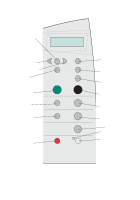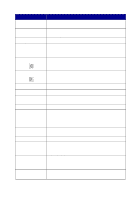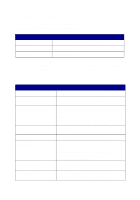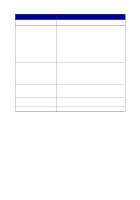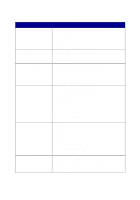Lexmark X5150 X5150 All-In-One Series User's Guide - Page 12
Understanding the All-In-One software, Using the Lexmark X5100 Series All-In-One Center - troubleshooting
 |
UPC - 734646570039
View all Lexmark X5150 manuals
Add to My Manuals
Save this manual to your list of manuals |
Page 12 highlights
Understanding the All-In-One software The All-In-One software includes the: • Lexmark X5100 Series All-In-One Center - helps you perform various scan and copy operations and manage your saved images. • Print Properties - helps you adjust printing settings. Note: Available from almost every application that prints. • Lexmark X5100 Series Photo Editor - helps you edit your photos. • Lexmark X5100 Series Solution Center - provides maintenance and troubleshooting help. Using the Lexmark X5100 Series All-In-One Center You can access the Lexmark X5100 Series All-In-One Center by: • Double-clicking the Lexmark X5100 Series All-In-One Center desktop icon. • Clicking Start Programs Lexmark X5100 Series Lexmark All-In-One Center. 8
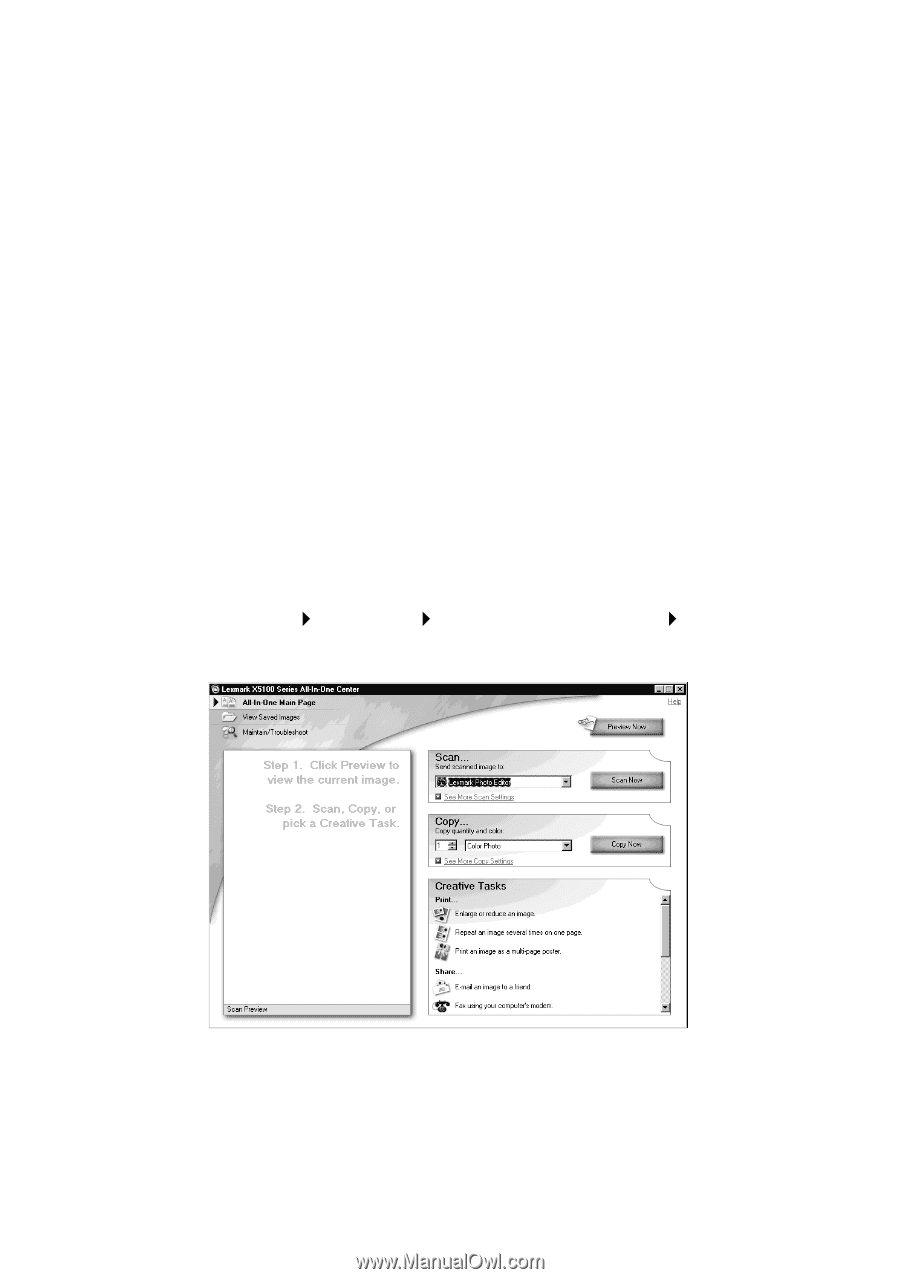
8
Understanding the All-In-One software
The All-In-One software includes the:
•
Lexmark X5100 Series All-In-One Center - helps you perform
various scan and copy operations and manage your saved images.
•
Print Properties - helps you adjust printing settings.
Note:
Available from almost every application that prints.
•
Lexmark X5100 Series Photo Editor - helps you edit your photos.
•
Lexmark X5100 Series Solution Center - provides maintenance and
troubleshooting help.
Using the Lexmark X5100 Series All-In-One Center
You can access the Lexmark X5100 Series All-In-One Center by:
•
Double-clicking the
Lexmark X5100 Series All-In-One Center
desktop icon.
•
Clicking Start
Programs
Lexmark X5100 Series
Lexmark
All-In-One Center.