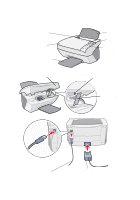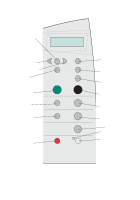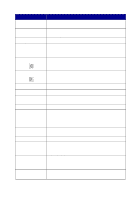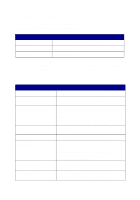Lexmark X5150 X5150 All-In-One Series User's Guide - Page 5
Learning about your All-In-One, Setting up your All-In-One - installation software
 |
UPC - 734646570039
View all Lexmark X5150 manuals
Add to My Manuals
Save this manual to your list of manuals |
Page 5 highlights
Learning about your All-In-One You can use the Lexmark X5100 Series to do a variety of things. A couple of important things to note: • You do not need to attach your All-In-One to a computer to make copies. • You do need to attach your All-In-One to a computer to send faxes. Note: The computer must have an internal modem or be connected to an external one and the modem must be connected to a phone line. • If your All-In-One is attached to a computer, you can use the operator panel or the All-In-One software to create your projects. Setting up your All-In-One Follow the instructions on your All-In-One setup documentation to install the hardware and software. For setup troubleshooting, see page 46. 1
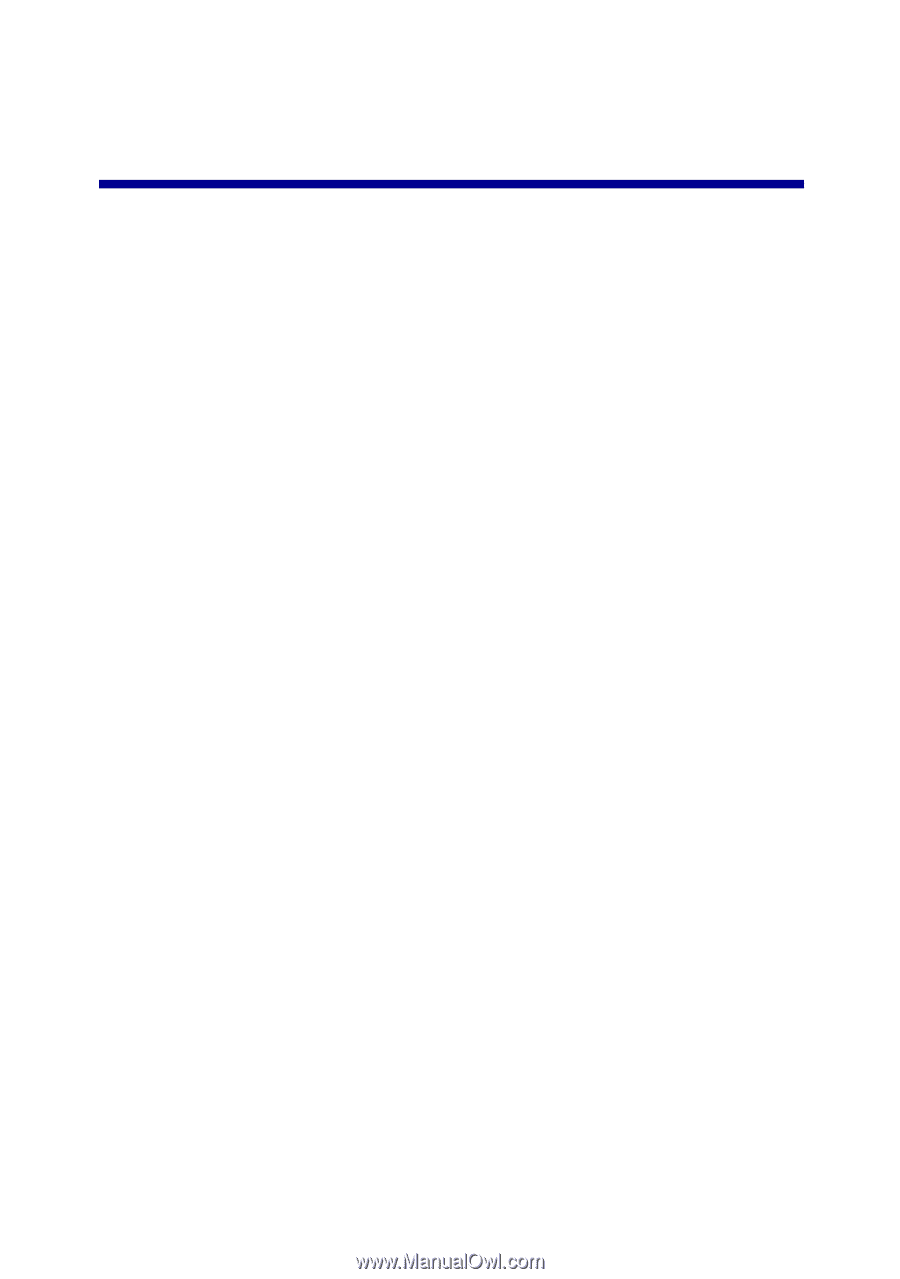
1
Learning about your All-In-One
You can use the Lexmark X5100 Series to do a variety of things. A couple
of important things to note:
•
You
do not
need to attach your All-In-One to a computer to make
copies.
•
You
do
need to attach your All-In-One to a computer to send faxes.
Note:
The computer must have an internal modem or be
connected to an external one and the modem must be
connected to a phone line.
•
If your All-In-One is attached to a computer, you can use the
operator panel or the All-In-One software to create your projects.
Setting up your All-In-One
Follow the instructions on your All-In-One setup documentation to install
the hardware and software. For setup troubleshooting, see page 46.