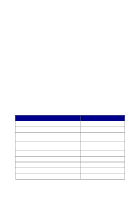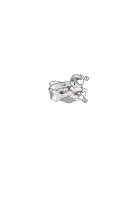Lexmark X5150 X5150 All-In-One Series User's Guide - Page 56
Display language is not preferable, Cartridges, Ink Levels, Language
 |
UPC - 734646570039
View all Lexmark X5150 manuals
Add to My Manuals
Save this manual to your list of manuals |
Page 56 highlights
• Top margin: 1.7 mm (0.067 in.) • Bottom margin: 16.51 mm (0.65 in.) Colors are faded or not printing completely • Use a different color setting. • Use a different brand of paper. Every paper brand accepts ink differently and prints with slight color variations. • Clean the nozzles. For help, see page 42. • Wipe the nozzles. For help, see page 44. • An ink cartridge may be out of or low on ink. To check the ink levels from the operator panel: 1 Press Options until Cartridges appears on the display. 2 Press the right arrow button until Ink Levels appears. 3 Press Select. 4 Press one of the arrow buttons: - To check the ink level in the black cartridge choose Black Ink. - To check the ink level in the color cartridge choose Color Ink. 5 Press Stop/Clear to return to Normal quality. To check the ink levels from the Lexmark Solution Center, see page 11. Display language is not preferable If the language on the All-In-One display is not the language you prefer, change the language: 1 On the operator panel, press Options. 2 Continue pressing Options until Language appears on the display. 52