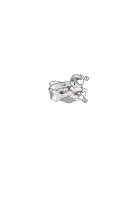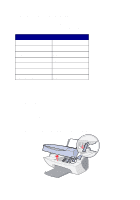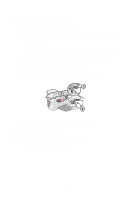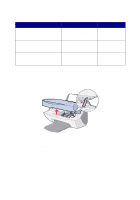Lexmark X5150 X5150 All-In-One Series User's Guide - Page 65
Ink Low message, Paper Out message, Color, Ink Low, Black Ink Low
 |
UPC - 734646570039
View all Lexmark X5150 manuals
Add to My Manuals
Save this manual to your list of manuals |
Page 65 highlights
Ink Low message A print cartridge is running out of ink. Replace the cartridge in your All-In-One with a new one. For help, see page 38. • On the operator panel: An Ink Low message (Color Ink Low, Black Ink Low, or both of these messages) appears on the display when one of your cartridges is 25% full or less. For help: - Installing a new cartridge, see page 38. - Ordering supplies, see page 45. • On the computer screen: An Ink Low message appears when one of your cartridges is 25% full or less. When one of these messages appears, you can: • Click OK. • Click the ? to get information about ordering supplies. • Order a new cartridge or locate a dealer near you from the Lexmark Web site at www.lexmark.com. For help: - Installing a new cartridge, see page 38. - Ordering supplies, see page 45. Paper Out message Your All-In-One is out of paper. 1 Load paper. 2 Press Select. 3 Send your document to print. Note: If your All-In-One has a paper jam, see page 59 for help. 61