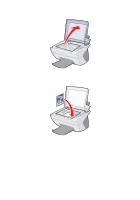Lexmark X5150 X5150 All-In-One Series User's Guide - Page 31
Sending a fax using the All-In-One software, Creating projects, Lexmark X5100 Series
 |
UPC - 734646570039
View all Lexmark X5150 manuals
Add to My Manuals
Save this manual to your list of manuals |
Page 31 highlights
4 Type the telephone number to which you want to send a fax. 5 Follow the directions on your computer screen to send your fax. Sending a fax using the All-In-One software 1 Make sure your All-In-One is attached to a computer with a modem. Note: DSL (digital subscriber line) and cable modems are not supported by the fax software. 2 Put your document face down on the scanner glass. Make sure the upper left corner of the front of the item aligns with the arrow at the bottom right of the scanner. 3 From your desktop, double-click the Lexmark X5100 Series All-In-One Center icon. The All-In-One Main Page appears. 4 Under Creative Tasks, click Fax using your computer's modem. 5 Follow the instructions on the screen to complete the task. Creating projects With your All-In-One, you can: • Print a banner (page 28). • Make color copies (page 29). • Personalize fabric with pictures (page 36). • Scan a photograph and e-mail it to a friend (page 30). • Enlarge or reduce needlepoint or woodworking patterns (page 31). • Scan multiple images (page 32). • Print a poster (page 33). • Print repeating images (page 34). • Print mirror images (page 36). • Use Optical Character Recognition to edit document text (page 37). • Access the LSC (page 11) for more creative ideas. 27