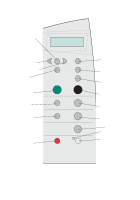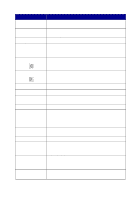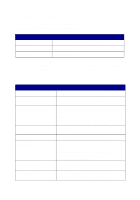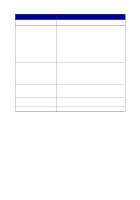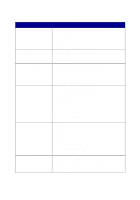Lexmark X5150 X5150 All-In-One Series User's Guide - Page 13
Using Print Properties, Properties, Preferences, Options, Setup - will not scan
 |
UPC - 734646570039
View all Lexmark X5150 manuals
Add to My Manuals
Save this manual to your list of manuals |
Page 13 highlights
You can use the Lexmark All-In-One Center to: • Select a scan destination. • Select a copy quantity and color. • Scan, copy, print, and do creative tasks. • Access troubleshooting and maintenance information. • Preview images you want to print. • Manage photos (copy them to folders, print them, do creative copying), using the View Saved Images tab. • Do many other projects. Using Print Properties You can change your All-In-One settings in Print Properties. To open Print Properties: 1 With your document open, click File Print. The Print dialog box appears. 2 In the Print dialog box, click Properties, Preferences, Options, or Setup (depending on your program or operating system). 9
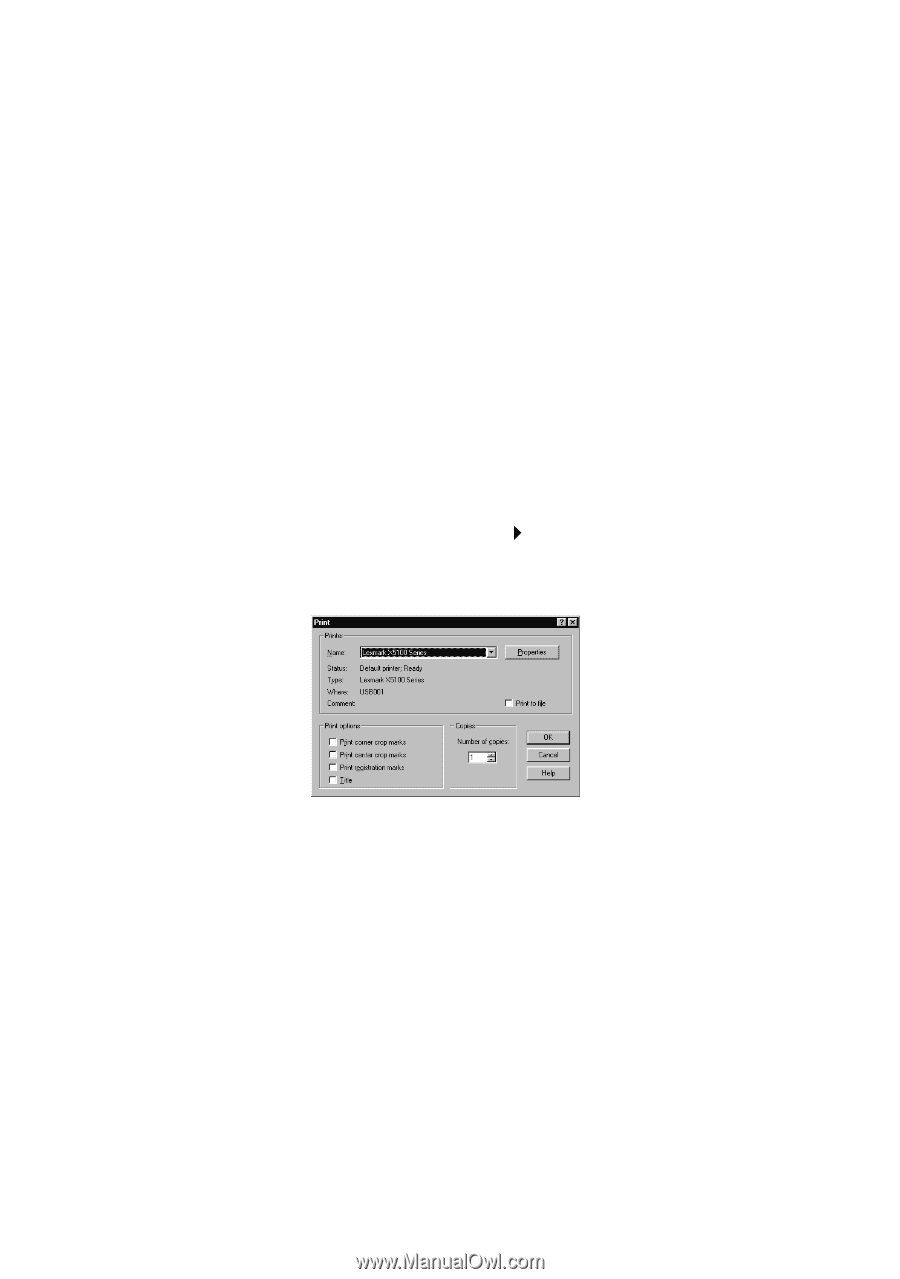
9
You can use the Lexmark All-In-One Center to:
•
Select a scan destination.
•
Select a copy quantity and color.
•
Scan, copy, print, and do creative tasks.
•
Access troubleshooting and maintenance information.
•
Preview images you want to print.
•
Manage photos (copy them to folders, print them, do creative
copying), using the View Saved Images tab.
•
Do many other projects.
Using Print Properties
You can change your All-In-One settings in Print Properties. To open Print
Properties:
1
With your document open, click File
Print.
The Print dialog box appears.
2
In the Print dialog box, click
Properties
,
Preferences
,
Options
, or
Setup
(depending on your program or operating system).