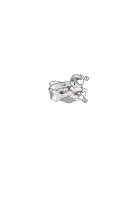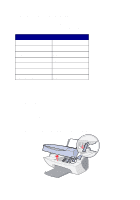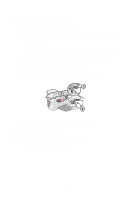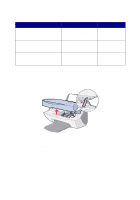Lexmark X5150 X5150 All-In-One Series User's Guide - Page 66
Unlock Scanner message, Cartridge Error messages, Push and hold the scanner support back.
 |
UPC - 734646570039
View all Lexmark X5150 manuals
Add to My Manuals
Save this manual to your list of manuals |
Page 66 highlights
Unlock Scanner message The scanner is locked. To unlock it: 1 Press Power to turn the All-In-One off. 2 Use both hands to lift the scanner unit until the scanner support holds it open. To the left and beside the scanner support is the scanner lock. For help, see page 2. 3 Pull the scanner lock toward you to unlock the scanner. 4 Using both hands, lift the scanner unit. 5 Push and hold the scanner support back. 6 Lower the scanner unit until it is completely closed. 7 Press Power to turn the All-In-One back on. Cartridge Error messages When you get these messages you might need to: • Install cartridges, see page 38. • Order cartridges, see page 45. 62

62
Unlock Scanner message
The scanner is locked. To unlock it:
1
Press
Power
to turn the All-In-One off.
2
Use both hands to lift the scanner unit until the scanner support
holds it open.
To the left and beside the scanner support is the scanner lock. For
help, see page 2.
3
Pull the scanner lock toward you to unlock the scanner.
4
Using both hands, lift the scanner unit.
5
Push and hold the scanner support back.
6
Lower the scanner unit until it is completely closed.
7
Press
Power
to turn the All-In-One back on.
Cartridge Error messages
When you get these messages you might need to:
•
Install cartridges, see page 38.
•
Order cartridges, see page 45.