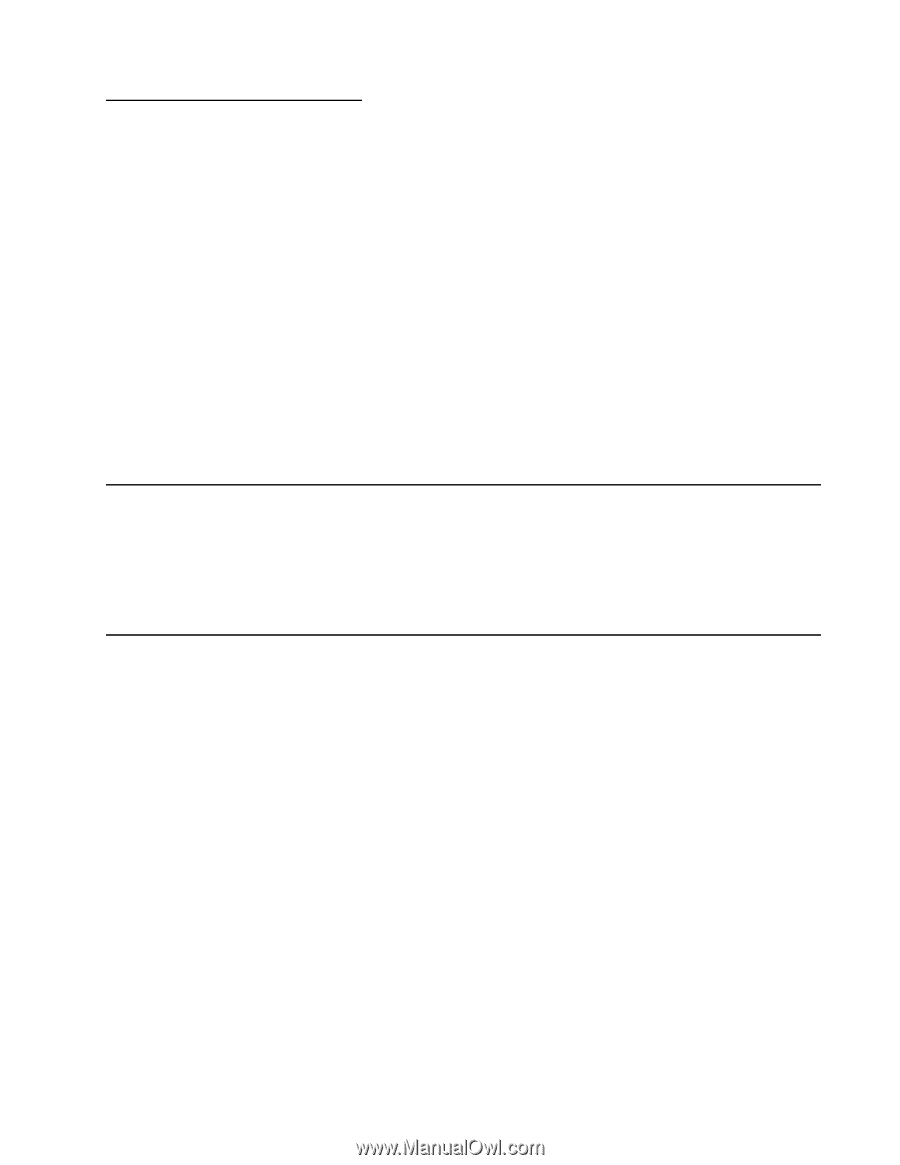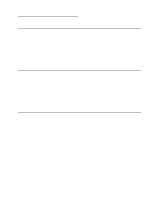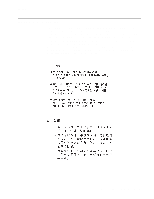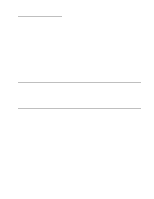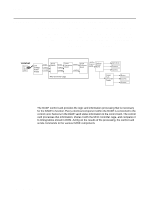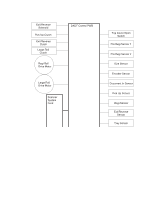Lexmark X7500 Service Manual - Page 11
General Information, Maintenance Approach, Tools Required for Service
 |
UPC - 734646391306
View all Lexmark X7500 manuals
Add to My Manuals
Save this manual to your list of manuals |
Page 11 highlights
4036-501 1. General Information The Lexmark X7500 (4036-501) scanner option is a multifunction solution for the Lexmark W820 printer that adds copy, fax, and monochrome network scanning capabilities for increased corporate productivity. With the X7500 scanner option you can: • Copy: Up to 45 ppm, scan once print many, duplex in/out, job building, book copy, reduce/enlarge, brightness adjustment. • Fax: 33.6 KBS, JBIG, speed dial, memory send, retry, fax server support, memory send, fax from workstation, LDAP for fax number lookup. • Scan: Up to 40 ppm mono simplex scanning, reversing duplex scanning, TIFF, JPEG, PDF file formats, scan to E-mail, scan to FTP, scan to workstation, LDAP for Email address lookup, ad hoc scanning. Maintenance Approach The diagnostic information in this manual leads you to the correct field replaceable unit (FRU) or part for the scanner. Use the error code tables, service checks, and symptom tables determine the corrective action necessary to repair a malfunctioning scanner system. Tools Required for Service The removal and replacement procedures described require the following tools and equipment: • Magnetic tip Phillips screwdrivers, large and small • Flat-blade screwdrivers • Analog volt ohmmeter (a digital volt ohmmeter may also be used) General Information 1-1