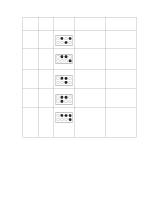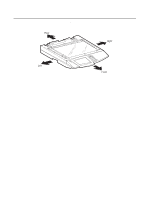Lexmark X7500 Service Manual - Page 51
Image does not appear
 |
UPC - 734646391306
View all Lexmark X7500 manuals
Add to My Manuals
Save this manual to your list of manuals |
Page 51 highlights
4036-501 Image does not appear Cause Relevant unit Check method Image processor board failure Lamp power invertor failure Lamp failure CCD board-scanner system board connection failure CCD board fails Image processor board Lamp power invertor Lamp None CCD board Visual check. Visual check. Visual check. Visual check. Visual check. Maintenance method Replace the image processor board. Replace the lamp power invertor. Replace the lamp. Connect the connector. Replace the CCD board. Diagnostic Information 2-11

Diagnostic Information
2-11
4036-501
Image does not appear
Cause
Relevant unit
Check method
Maintenance
method
Image processor
board failure
Image processor
board
Visual check.
Replace the image
processor board.
Lamp power invertor
failure
Lamp power invertor
Visual check.
Replace the lamp
power invertor.
Lamp failure
Lamp
Visual check.
Replace the lamp.
CCD board-scanner
system board
connection failure
None
Visual check.
Connect the
connector.
CCD board fails
CCD board
Visual check.
Replace the CCD
board.