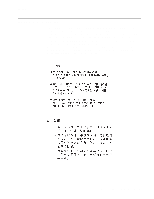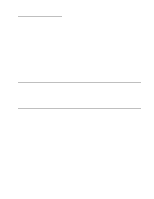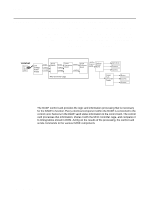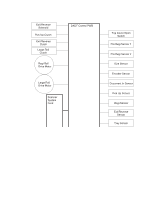Lexmark X7500 Service Manual - Page 13
Preparing the scanner for shipping, Press 1 to select the Carriage Lock Screen.
 |
UPC - 734646391306
View all Lexmark X7500 manuals
Add to My Manuals
Save this manual to your list of manuals |
Page 13 highlights
4036-501 Preparing the scanner for shipping The following procedure parks the carriages in a safe position to prevent damage, and clears memory of customer settings. 1. From the home screen of the scanner system enter the following sequence on the numeric keypad: **411 2. After a short pause the service engineer (SE) menu is displayed. 3. Press 9 on the numeric keypad to select the scanner menu. 4. Press 1 to select the Carriage Lock Screen. 5. Press the green Start button three times to move the carriage all the way to the left. 6. Press the red Stop button to leave the Carriage lock screen. 7. Press 2 to select the NVM Clear screen. 8. Press Start to clear NVM. The scanner resets. General Information 1-3

General Information
1-3
4036-501
Preparing the scanner for shipping
The following procedure parks the carriages in a safe position to prevent damage, and
clears memory of customer settings.
1.
From the home screen of the scanner system enter the following sequence on the
numeric keypad: **411
2.
After a short pause the service engineer (SE) menu is displayed.
3.
Press 9 on the numeric keypad to select the scanner menu.
4.
Press 1 to select the Carriage Lock Screen.
5.
Press the green Start button three times to move the carriage all the way to the left.
6.
Press the red Stop button to leave the Carriage lock screen.
7.
Press 2 to select the NVM Clear screen.
8.
Press Start to clear NVM. The scanner resets.