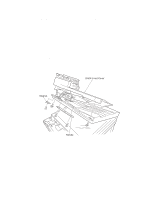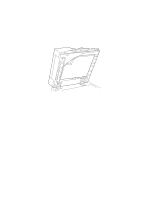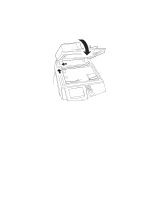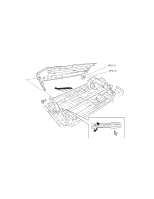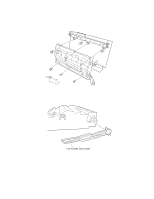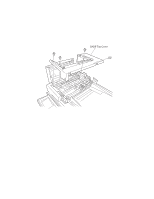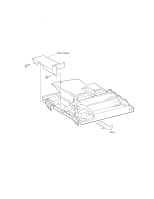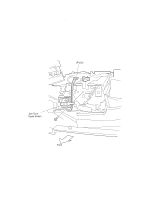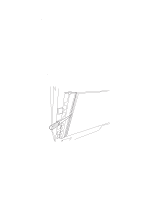Lexmark X7500 Service Manual - Page 70
DADF Jam Access Door Assembly Removal
 |
UPC - 734646391306
View all Lexmark X7500 manuals
Add to My Manuals
Save this manual to your list of manuals |
Page 70 highlights
4036-501 DADF Jam Access Door Assembly Removal 1. Remove the DADF top cover. See "DADF Top Cover Removal" on page 4-18 for more information. 2. Remove the DADF front cover. See "DADF Front Cover, Handle, and Magnet Removal" on page 4-11 for more information. 3. Disconnect (P/J13) and (P/J14). 4. Remove the screw from the jam access door lever. 5. Remove the screw from the jam access door assembly. 6. Push the door assembly toward the rear. 7. Raise the front side and pull out diagonally upward. 4-16 Service Manual

4-16
Service Manual
4036-501
DADF Jam Access Door Assembly Removal
1.
Remove the DADF top cover. See
“DADF Top Cover Removal” on page 4-18
for
more information.
2.
Remove the DADF front cover. See
“DADF Front Cover, Handle, and Magnet
Removal” on page 4-11
for more information.
3.
Disconnect (P/J13) and (P/J14).
4.
Remove the screw from the jam access door lever.
5.
Remove the screw from the jam access door assembly.
6.
Push the door assembly toward the rear.
7.
Raise the front side and pull out diagonally upward.