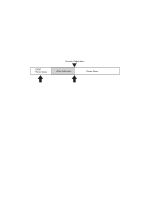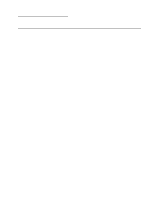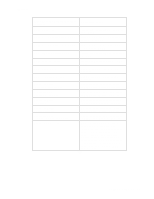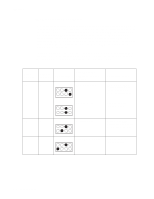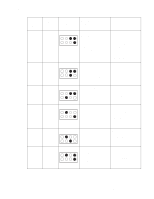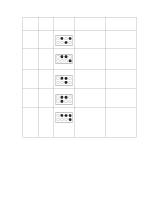Lexmark X7500 Service Manual - Page 45
Error, number, of beeps, LED pattern, Error message, displayed to user, interface, Corrective action - linux
 |
UPC - 734646391306
View all Lexmark X7500 manuals
Add to My Manuals
Save this manual to your list of manuals |
Page 45 highlights
4036-501 Error number 31 32 34 41 42 Number of beeps LED pattern 3 3 3 4 4 Error message displayed to user interface (No Hard Drive Found) Note: Error code message not displayed on the user interface. Only beep code and LED patterns are generated for this error. (Missing VM Linux) Note: Error code message not displayed on the user interface. Only beep code and LED patterns are generated for this error. Hard drive failure Scanner interface not found Scanner interface failed self-diagnostics Corrective action Check connections to the hard disk drive and associated cables for continuity. Check power going to the hard disk drive. Replace the power distribution card if no power is present. If power is present, replace the hard disk drive. The Linux kernal is not found. Replace or reformat the hard disk drive. There was an error writing to the hard drive or the Linux code is corrupt. Replace or reformat the hard disk drive. The scanner image processing board was not found. Check connections to the interface board. If connections are good, replace the image processor board. The image processor board is defective. Replace the image processor board. 51 5 (No memory) Note: Error code message not displayed on the user interface. Only beep code and LED patterns are generated for this error. The memory DIMM was not detected or non- functional. Replace the memory DIMM. Diagnostic Information 2-5