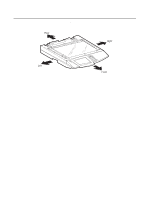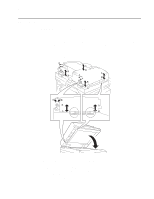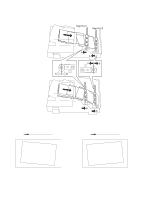Lexmark X7500 Service Manual - Page 55
DADF Repair Procedures, Preparation
 |
UPC - 734646391306
View all Lexmark X7500 manuals
Add to My Manuals
Save this manual to your list of manuals |
Page 55 highlights
4036-501 4. DADF Repair Procedures There are two sections containing the removal and replacement procedures for the major parts within the duplex automatic document feeder (DADF) and the scanner. Preparation Before you begin any removal and replacement procedure: 1. Switch off the power to the entire scanner system. 2. Disconnect the AC power cord from the electrical outlet. 3. Ensure that all external devices are powered off and unplugged from wall outlets. 4. Wear an electrostatic discharge wrist strap to protect sensitive parts from damage. Warning: Never disconnect a cable while the power is on. This can easily damage sensitive circuit boards in the DADF, scanner, and MFD controller cage. DADF Repair Procedures 4-1

DADF Repair Procedures
4-1
4036-501
4.
DADF Repair Procedures
There are two sections containing the removal and replacement procedures for the major
parts within the duplex automatic document feeder (DADF) and the scanner.
Preparation
Before you begin any removal and replacement procedure:
1.
Switch off the power to the entire scanner system.
2.
Disconnect the AC power cord from the electrical outlet.
3.
Ensure that all external devices are powered off and unplugged from wall outlets.
4.
Wear an electrostatic discharge wrist strap to protect sensitive parts from damage.
Warning:
Never disconnect a cable while the power is on. This can easily damage
sensitive circuit boards in the DADF, scanner, and MFD controller cage.