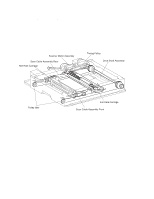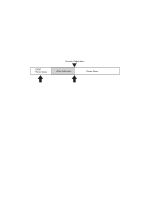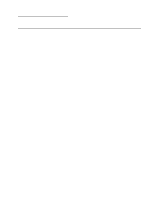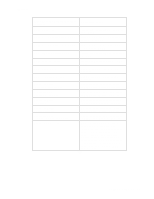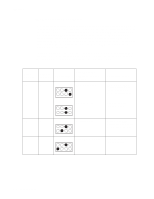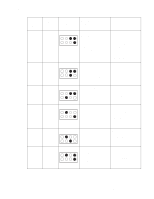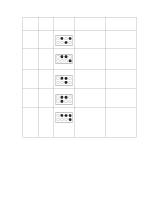Lexmark X7500 Service Manual - Page 43
Error message displayed to user, interface, Corrective action, DADF EEPROM R/W error
 |
UPC - 734646391306
View all Lexmark X7500 manuals
Add to My Manuals
Save this manual to your list of manuals |
Page 43 highlights
4036-501 Error message displayed to user interface DADF motor failed DADF pre-registration sensor 1 failed DADF pre-registration sensor 2 failed DADF registration sensor failed DADF exit sensor failed DADF memory error DADF EEPROM R/W error Scanner to DADF initial communication error Scanner to DADF framing/overrun/parity error Scanner to DADF BBC error Scanner to DADF no communication Scanner to DADF communication not established Scanner software error Corrective action Inspect/replace the registration motor in the DADF. Inspect/replace the pre-registration sensor 1 in the DADF. Inspect/replace the pre-registration sensor 2 in the DADF. Inspect/replace the registration sensor in the DADF. Inspect/replace the exit sensor in the DADF. Replace the DADF controller card assembly. Replace the DADF controller card assembly. Check the connection of the scanner to DADF cable. Replace if defective. Check the connection of the scanner to DADF cable. Replace if defective. Check the connection of the scanner to DADF cable. Replace if defective. Check the connection of the scanner to DADF cable. Replace if defective. Check the connection of the scanner to DADF cable. Replace if defective. This error occurs when the controller card in the MFD cage receives information from the scanner it doesn't expect. Turn off the power to the scanner system and restart. If the problem persists, replace the main scanner board in the flatbed scanner. If the problem continues, replace the image processor card in the MFD controller cage. Diagnostic Information 2-3