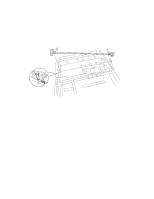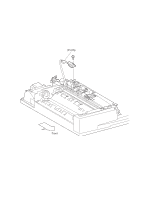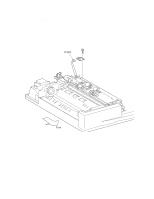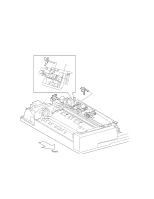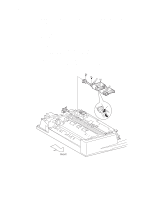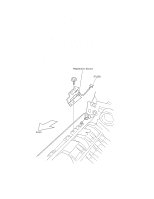Lexmark X7500 Service Manual - Page 95
DADF Pick Roller with Separator Pad Kit Assembly Removal
 |
UPC - 734646391306
View all Lexmark X7500 manuals
Add to My Manuals
Save this manual to your list of manuals |
Page 95 highlights
4036-501 DADF Pick Roller with Separator Pad Kit Assembly Removal 1. Remove the DADF top cover. See "DADF Top Cover Removal" on page 4-18 for more information. Note: Ensure the roller engagement shaft assembly pins are in the up position. 2. Remove two (2) KL clips from the shaft of the pick roller. 3. Release the two (2) springs. 4. Slide the rear bearing toward the inside. 5. Slightly lift the DADF pick roller assembly. 6. Slide the front bearing toward the inside until it releases from the frame. 7. Pull out the shaft toward the rear. 8. Lift the roller assembly from the left side and remove. DADF Repair Procedures 4-41

DADF Repair Procedures
4-41
4036-501
DADF Pick Roller with Separator Pad Kit Assembly
Removal
1.
Remove the DADF top cover. See
“DADF Top Cover Removal” on page 4-18
for
more information.
Note:
Ensure the roller engagement shaft assembly pins are in the up position.
2.
Remove two (2) KL clips from the shaft of the pick roller.
3.
Release the two (2) springs.
4.
Slide the rear bearing toward the inside.
5.
Slightly lift the DADF pick roller assembly.
6.
Slide the front bearing toward the inside until it releases from the frame.
7.
Pull out the shaft toward the rear.
8.
Lift the roller assembly from the left side and remove.