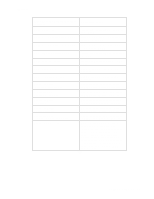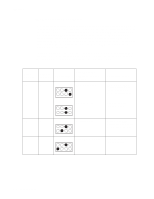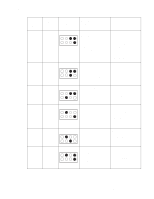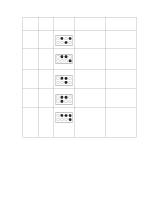Lexmark X7500 Service Manual - Page 47
Symptom Tables, Power does not come on.
 |
UPC - 734646391306
View all Lexmark X7500 manuals
Add to My Manuals
Save this manual to your list of manuals |
Page 47 highlights
4036-501 Symptom Tables Power does not come on. Cause Relevant unit Check method* Unplugged from outlet AC power unplugged at power supply Power switch is off None None MFD controller cage Visual check Visual check Visual check Power supply power distribution board connection failure Power supply output voltage failure None LVPS Power distribution board failure Power distribution board Visual check Tester check the LVPS (+5V, +12V, +24V, GND) Tester check (+5V, GND) MFD controller board MFD controller board None Maintenance method Insert the AC plug into the outlet. Insert the AC cable into power supply. Turn the power switch on. Connect the connector. Replace the power supply. Replace the failed power distribution board. If problem persists, replace MFD controller board. Note: *= check method explains how to check the failed item. T • he visual check can be made by physically observing the part or observing the offline test display on the front panel. • The tester check is made by checking the voltage levels of the relevant units. • See "Connector Locations" on page 5-1 for more information. Diagnostic Information 2-7