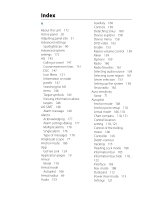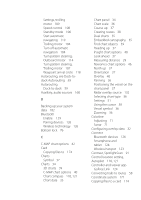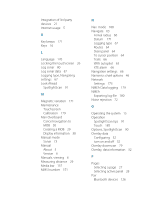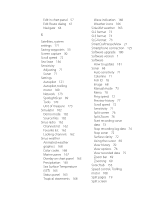Lowrance HDS-7 Carbon Operators Manual EN - Page 191
Phantom Loran, Easy Routing
 |
View all Lowrance HDS-7 Carbon manuals
Add to My Manuals
Save this manual to your list of manuals |
Page 191 highlights
Palettes 77, 85, 91 Panels Adjusting panel size 31 PDF, viewing files 6 Phantom Loran 67 Settings 67 Ping speed 72 Power-Poles 22 Controls 22 Dual, pairing with 127 PPI 137 Preventive maintenance 179 Preview history Sonar 77 Purging 184 Q Quick split pages 20 R Radar 130 Alarm settings 140, 142 Course up 137 Dual 131 Dual range 132 EBL/VRM markers 138 EBL/VRM Placing 139 EBL/VRM Fast scan 136 Gain 134 Guard zone 139 Heading up 137 Interference 135 MARPA Target symbols 140 Targets 140 Tracking targets 141 View target info 141 North up 137 Offset 138, 139 Operational modes 132 Orientation 137 Overlay 131 Palette 137 Position radar center 137 PPI 137 Radar overlay source 132 Radar panel 130 Rain clutter 134 Range 132 Recording data 142 Sea clutter 134 Sea State 136 Sensitivity 140 Settings 143 Source 131 Target boost 136 Target expansion 135 Target trails 136 Threshold 135 Radio, as an audio device 160 Range 70 SpotlightScan 90 Recording Start recording log data 73 Start recording sonar data 73 Reset fishing mode 80 Restore defaults 171 Routes 57 Creating a new route on the chart panel 57 Creating a route from existing waypoints 58 Delete 58 Dialog 54 Dock-to-dock Autorouting 59 Easy Routing 59