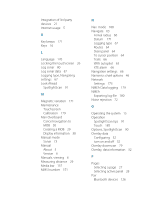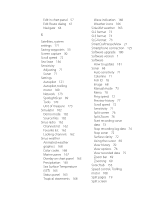Lowrance HDS-7 Carbon Operators Manual EN - Page 194
View Sonar log, Touchscreen Calibration
 |
View all Lowrance HDS-7 Carbon manuals
Add to My Manuals
Save this manual to your list of manuals |
Page 194 highlights
Settings 170 Trails 170 Waypoints 170 Touchscreen Calibration 179 Touch Operation 185 Touchscreen Locking 26 Trails Converting trails to routes 58 Creating new 62 Dialog 54 Navigating settings 66 Settings 62 Trolling motor Autopilot control 106 Configure heading sensor 89 Image alignment 90 Speed control 108 Turn off automatic navigation 104 Turn pattern steering Outboard autopilot 114 Trolling autopilot 107 Turning the unit on and off 25 U Unit Checking the connectors 179 Units of measure, setting 173 Update software 181 V Vessel alarms 149 Vessel settings 150 Video 101 Adjusting the image 101 Setting up the panel 101 Source 101 Standard 101 Video Video panel 101 View Sonar log 80 Viewing files 174 View SpotlightScan 91 W Wallpaper, customizing 31 Warranty 4 Waypoints, routes and trails Export 182 Purging 184 Waypoints 54 Alarm settings 57 Delete 56 Dialog 54 Edit 56 Moving 56 Saving 55 Weather Alarms 168 Showing weather details 165 Wind barbs 164 Wireless hotspot Connect and disconnect 123 Wireless Devices details 128 Smartphone connection 125 Tablet connection 124