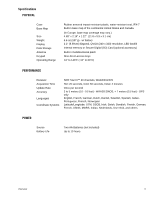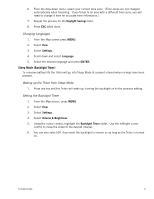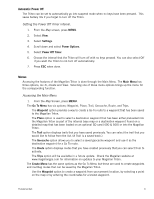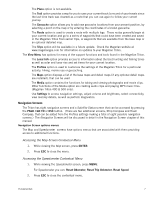Magellan Triton 400 Manual - English - Page 10
Magellan Triton, Zoom - Zoom out Button - sd card
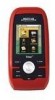 |
UPC - 763357117769
View all Magellan Triton 400 manuals
Add to My Manuals
Save this manual to your list of manuals |
Page 10 highlights
A B C E F G D I H Magellan Triton A Backlight Button B Power Button C Zoom - (Zoom out) Button D Zoom + (Zoom in) Button E ENTER Button / Cursor Control F PAGE / GO TO Button G Esc (Escape) Button H Menu Button I SD Card Slot (under protective rubber cover) [Magellan Triton 400 & 500 only] Overview 2

Overview
2
Magellan Triton
C
D
F
H
G
E
A
B
I
A
Backlight Button
B
Power Button
C
Zoom - (Zoom out) Button
D
Zoom + (Zoom in) Button
E
ENTER Button / Cursor Control
F
PAGE / GO TO Button
G
Esc (Escape) Button
H
Menu Button
I
SD Card Slot (under protective rubber cover)
[Magellan Triton 400 & 500 only]