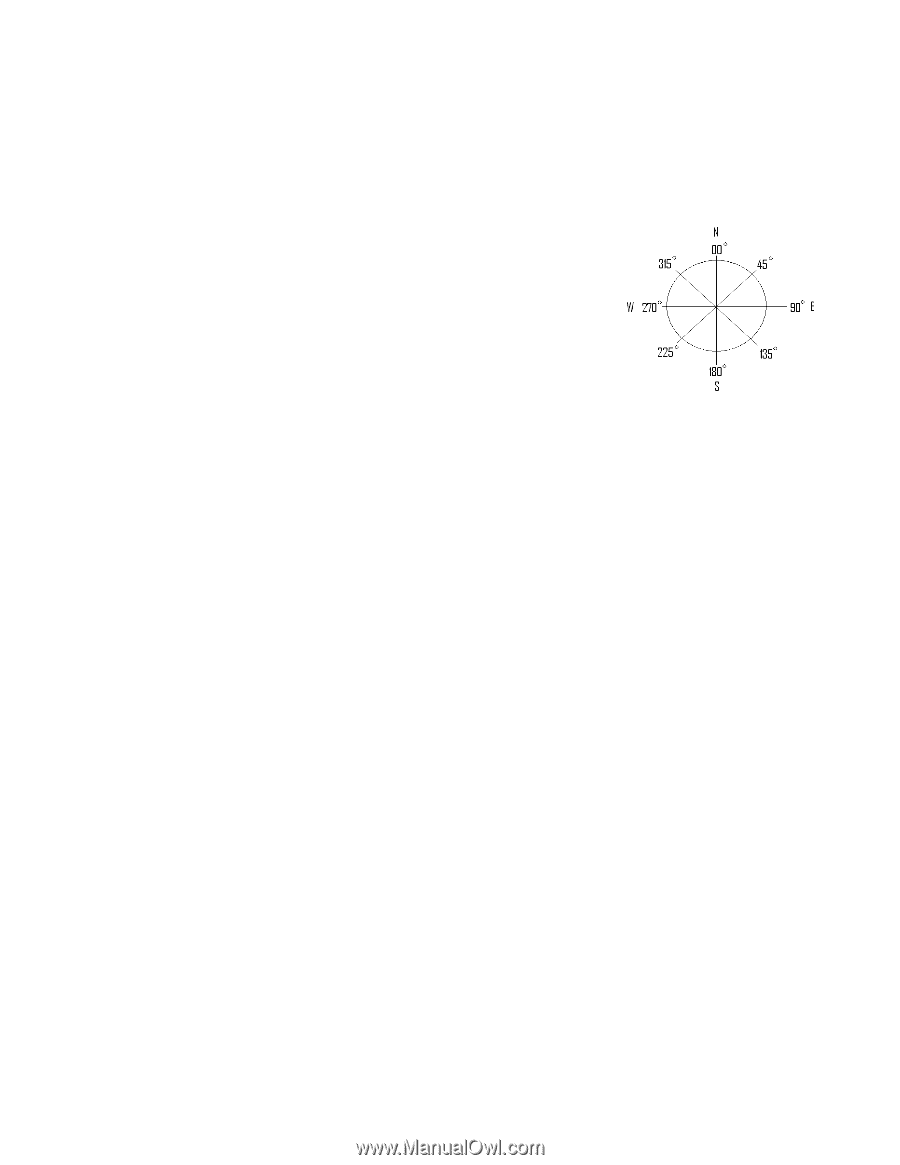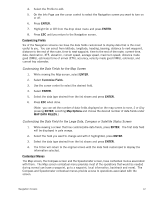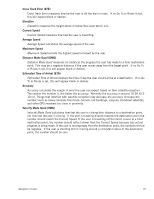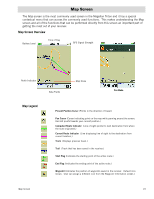Magellan Triton 400 Manual - English - Page 25
Explanation of Data Field Types, Latitude LAT, Longitude LON, Heading, Distance to Next, Time to Next
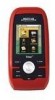 |
UPC - 763357117769
View all Magellan Triton 400 manuals
Add to My Manuals
Save this manual to your list of manuals |
Page 25 highlights
Explanation of Data Field Types Latitude (LAT) Latitude is the coordinate measurement of North and South. The latitude lines run parallel to the equator. They range from 0° (the Equator) to 90° N/S (the Poles) Longitude (LON) Longitude is the coordinate measurement of East and West. The longitude lines run to and from the poles. They range from 0° (Prime Meridian) to 180° W/E (the International Date Line). Heading Heading is the direction a user is moving or facing, measured in degrees relative to north. This tells you what direction you are going. Bearing Bearing is the direction of a destination from the user, measured in degrees relative to north. This tells you what direction to go. If no Go To or Route is set, this will appear blank or dashes. Distance to Next Distance to Next is the measurement of distance from the user to the next destination point in a route. In a route with multiple points, when the user arrives at one destination point, the unit should switch its guidance to the next destination point in the route. If no Go To or Route is set, this will appear blank or dashes. Distance to End Distance to End is the measurement of distance from the user to the final destination point in a route. If no Go To or Route is set, this will appear blank or dashes. Time to Next Time to Next measures how much time it will take the user to arrive at the next destination point in a route based on how fast the user is currently moving. If the user stops moving or moves away from the next destination point, this number will become zero. If no Go To or Route is set, this will appear blank or dashes. Time to End Time to End measures how much time it will take the user to arrive at the final destination point in a route based on how fast the user is currently moving. If the user stops moving or moves in a counterproductive direction, this number will zero out. If no Go To or Route is set, this will appear blank or dashes. Time Time displays the current time based on the settings of the active profile. Date Date displays the current date based on the settings of the active profile. Destination Destination measures the number of degrees a user must turn to match their heading to their bearing. It is displayed in the number of degrees L/R (Left or Right) and is in relation to the user, not north. Navigation Screens 17