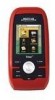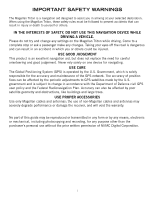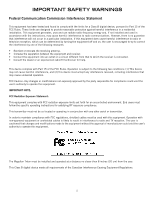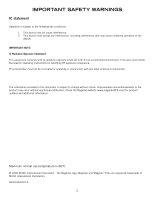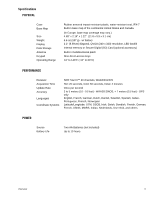Table of Contents
Magellan Triton
3
Creating a Current Location Waypoint Using the Triton Menu
...............................
33
Creating a Waypoint Using the Pan Cursor
.........................................................
33
Creating a Waypoint from a Point on the Map Using the Triton Menu
....................
34
Creating a Custom Waypoint from the Map Screen
..............................................
34
Creating a Custom Waypoint Using the Triton Menu
............................................
35
Viewing Waypoints
................................................................................................
35
Viewing a Saved Waypoint
................................................................................
35
Editing Waypoints
................................................................................................
36
Editing a Saved Waypoint
.................................................................................
36
Deleting a Saved Waypoint
...............................................................................
36
Deleting a Saved Waypoint (Alternate Method)
...................................................
36
Deleting All Saved Waypoints
............................................................................
37
Duplicating a Saved Waypoint
..........................................................................
37
Settings
................................................................................................................................
38
Customizing Navigation Settings
.......................................................................
38
Setting Volume and Brightness
.........................................................................
38
View Memory Usage
.........................................................................................
38
Clearing Memory
.............................................................................................
39
Restoring Factory Settings
................................................................................
39
Setting Connectivity
.........................................................................................
39
Getting Software Version Information
.................................................................
40
Viewing Copyright Information
..........................................................................
40
Personalizing Magellan Triton
...........................................................................
40
Performing Diagnostic Checks
...........................................................................
40
Geocache Waypoints
.............................................................................................................
42
Creating a Geocache Waypoint
..........................................................................
42
Editing a Saved Geocache Waypoint
.................................................................
42
Deleting a Saved Geocache Waypoint
................................................................
43
Deleting a Saved Geocache Waypoint (Alternate Method)
.....................................
43
Deleting All Saved Geocache Waypoints
.............................................................
44
Duplicating a Saved Geocache Waypoint
...........................................................
44
Routes
..................................................................................................................................
45
Go To Routes
.......................................................................................................
45
Creating a Go To Route Using the Pan Cursor
.....................................................
45
Creating a Go To Route to a Saved User-Created Waypoint.
..................................
45
Creating a Go To Route to a Place Waypoint
.......................................................
46
Creating a Go To Route to a Geocache Waypoint
.................................................
46
Creating a Multileg Route
.................................................................................
46