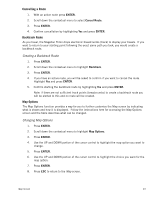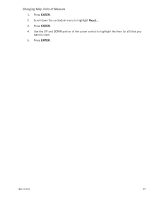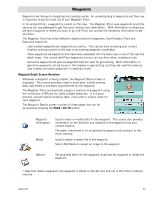Magellan Triton 400 Manual - English - Page 35
Changes the, available characters, to extended, characters., to numeric, to alphabetic
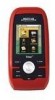 |
UPC - 763357117769
View all Magellan Triton 400 manuals
Add to My Manuals
Save this manual to your list of manuals |
Page 35 highlights
Extended Character Select Medium Blue Numeric Select Blue Alpha Select Blue Delete Medium Blue Changes the available characters to extended characters. Changes the available characters to numeric characters. Changes the available characters to alphabetic characters. Deletes the character to the left of the character cursor. Using the Keyboard 27
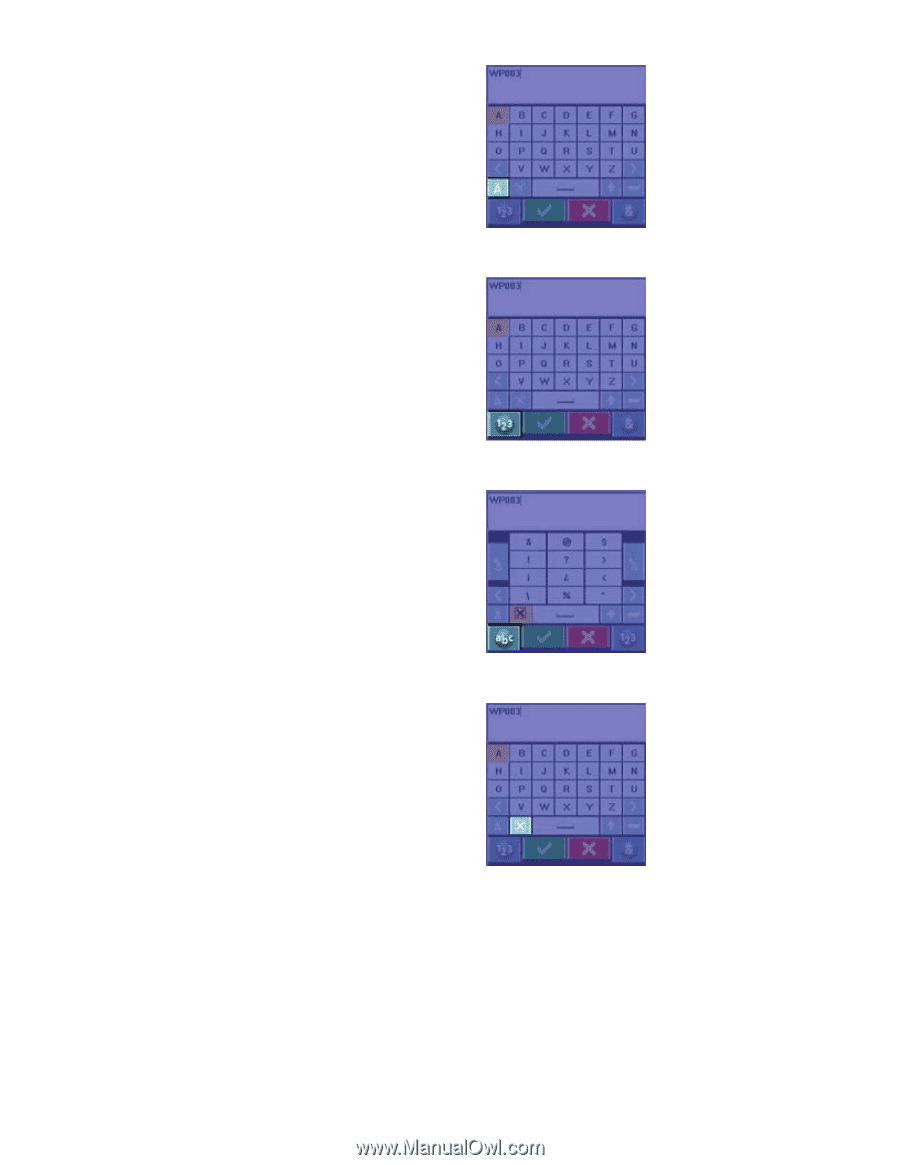
Using the Keyboard
27
Extended Character
Select
Medium Blue
Changes the
available characters
to extended
characters.
Numeric Select
Blue
Changes the
available characters
to numeric
characters.
Alpha Select
Blue
Changes the
available characters
to alphabetic
characters.
Delete
Medium Blue
Deletes the character
to the left of the
character cursor.