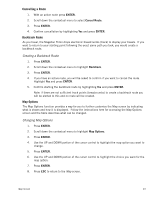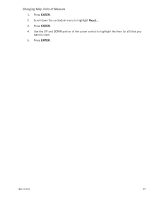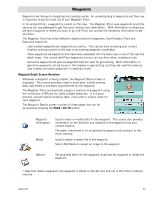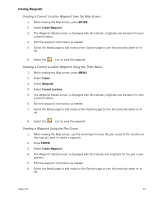Magellan Triton 400 Manual - English - Page 36
and lower case, extended characters
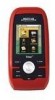 |
UPC - 763357117769
View all Magellan Triton 400 manuals
Add to My Manuals
Save this manual to your list of manuals |
Page 36 highlights
Shift Key Medium Blue Return Medium Blue Accept Green Cancel Red With alphabetic characters shown, shifts between upper and lower case characters. With extended characters shown, shifts between two character sets. Not functional when numeric or symbol characters are displayed. Adds a carriage return at the character cursor position. Saves the text entered and applies it to the appropriate field. Cancels the text and returns to the last displayed screen with no text changes. Using the Keyboard 28

Using the Keyboard
28
Shift Key
Medium Blue
With alphabetic
characters shown,
shifts between upper
and lower case
characters.
With
extended characters
shown, shifts
between two
character sets.
Not
functional when
numeric or symbol
characters are
displayed.
Return
Medium Blue
Adds a carriage
return at the
character cursor
position.
Accept
Green
Saves the text
entered and applies it
to the appropriate
field.
Cancel
Red
Cancels the text and
returns to the last
displayed screen with
no text changes.