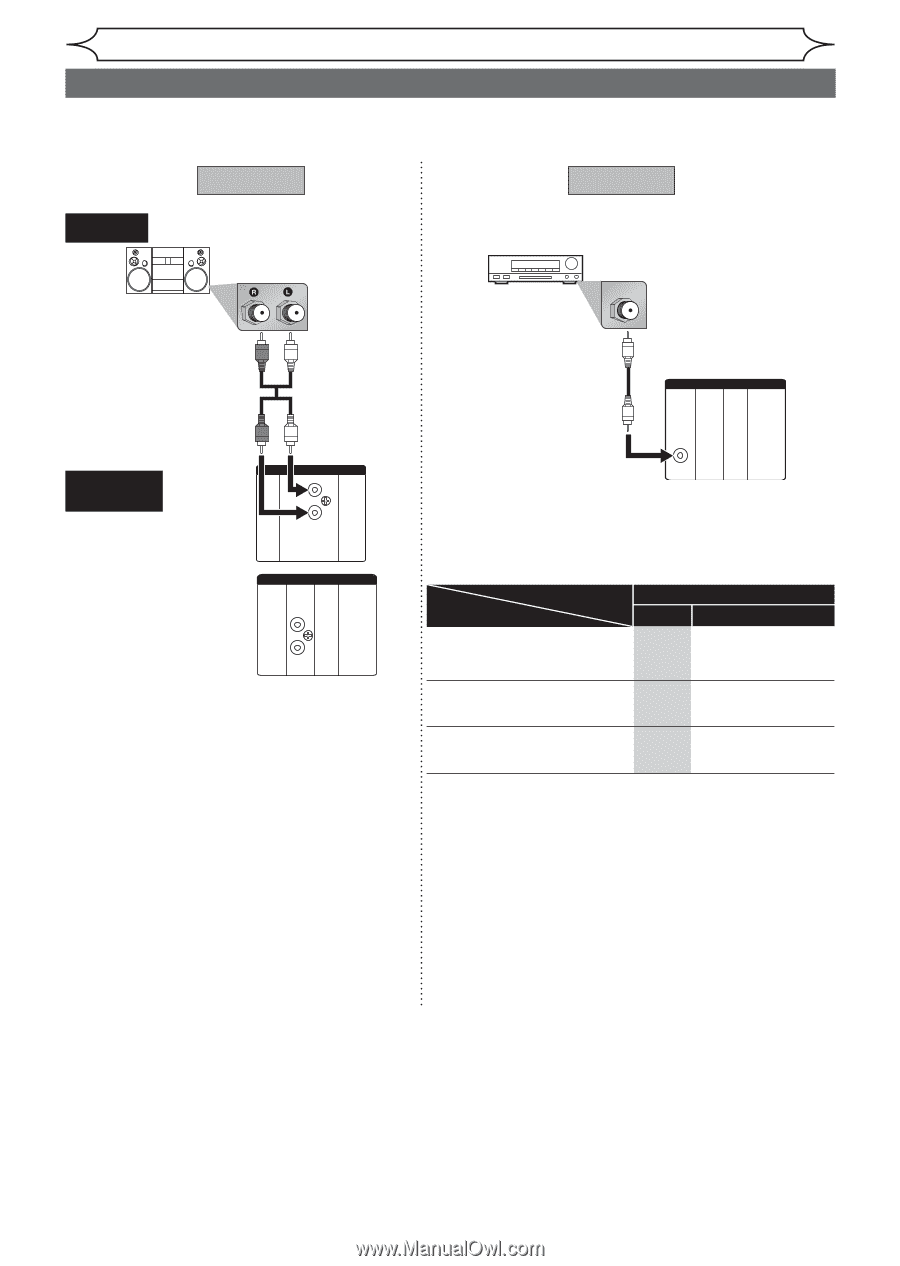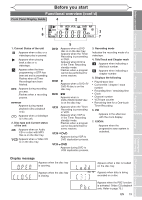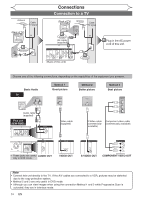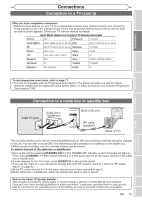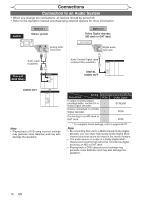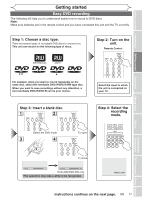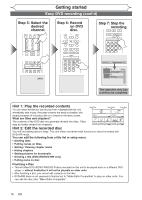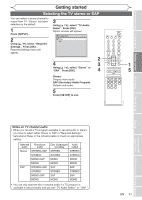Magnavox MWR20V6 Owners Manual - Page 16
Connection to an Audio System
 |
UPC - 053818570180
View all Magnavox MWR20V6 manuals
Add to My Manuals
Save this manual to your list of manuals |
Page 16 highlights
Connections Connection to an Audio System • When you change the connections, all devices should be turned off. • Refer to the operation manual accompanying external devices for more information. AUDIO Method 1 Stereo system Method 2 Dolby Digital decoder, MD deck or DAT deck Analog audio input jacks COAXIAL Digital audio input jack Audio cable (supplied) This unit DVD/VCR IN - AUDIO - OUT L R Audio Coaxial Digital cable (commercially available) DIGITAL AUDIO OUT DIGITAL AUDIO OUT DVD COAXIAL AUDIO OUT or DVD AUDIO OUT L R Note • Playing back a DVD using incorrect settings may generate noise distortion and may also damage the speakers. Connection Setting Setup>Playback>Disc Audio>Digital Out> PCM Dolby Digital If output is Dolby Digital encoded audio, connect to a Dolby Digital decoder. STREAM Unless connected to a Dolby Digital decoder. - PCM Connecting to an MD deck or DAT deck. - PCM * To complete these settings, refer to pages 69-70. Note • By connecting this unit to a Multi-channel Dolby Digital decoder, you can enjoy high-quality Dolby Digital Multichannel surround sound as heard in the movie theaters. • The audio source on a disc in a Dolby Digital Multichannel surround format cannot be recorded as digital sound by an MD or DAT deck. • Playing back a DVD using incorrect settings may generate noise distortion and may also damage the speakers. 16 EN