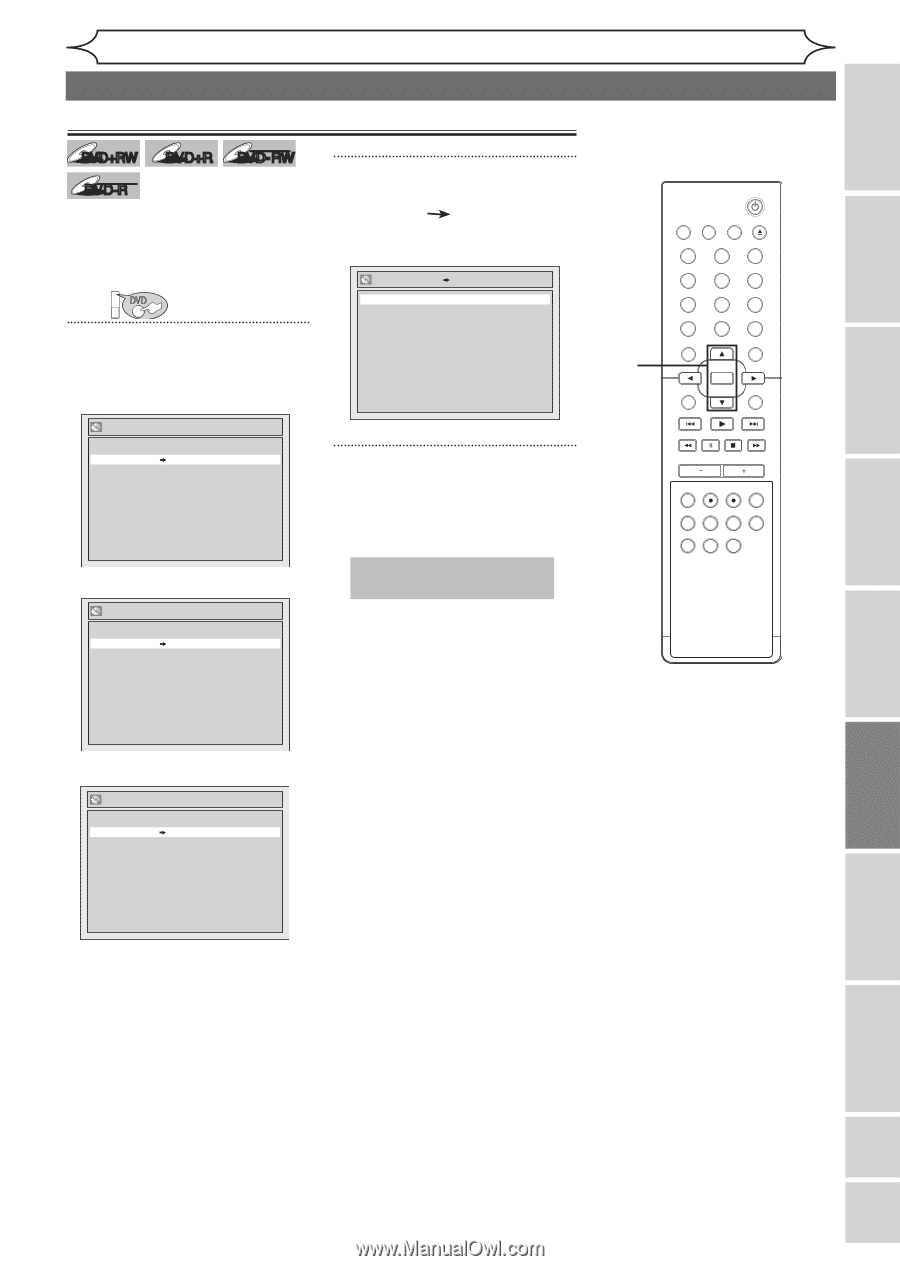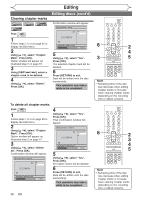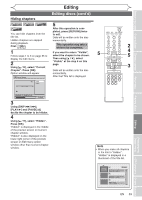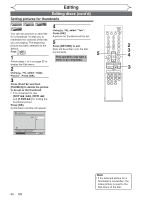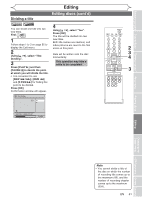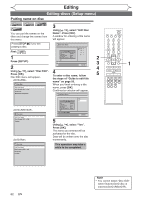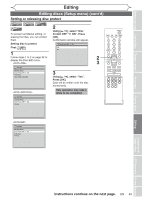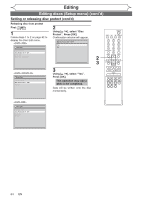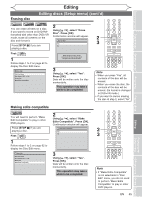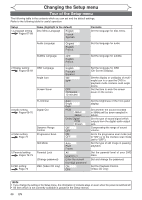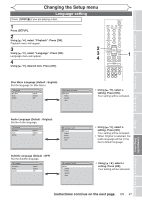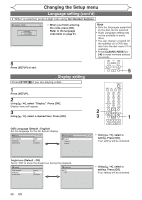Magnavox MWR20V6 Owners Manual - Page 63
Editing discs Setup menu cont'd
 |
UPC - 053818570180
View all Magnavox MWR20V6 manuals
Add to My Manuals
Save this manual to your list of manuals |
Page 63 highlights
Before you start Connections Getting started Recording Editing Editing discs (Setup menu) (cont'd) Setting or releasing disc protect DVD+RW +VR DVD+R DVD-RW +VR DVD-R To prevent accidental editing, or erasing the titles, you can protect them. Setting disc to protect First: DVD 1 Follow steps 1 to 2 on page 62 to display the Disc Edit menu. 2 Using [K / L]], select "Disc Protect OFF ON". Press [OK]. Confirmation window will appear. Disc Protect OFF ON Yes No 2 3 STANDBY-ON VIDEO/TV VCR DVD OPEN/CLOSE .@/: ABC 1 2 GHI JKL 4 5 PQRS 7 CLEAR/C-RESET TUV 8 SPACE 0 RETURN DEF 3 MNO 6 WXYZ 9 TITLE DISPLAY OK DISC MENU SETUP Disc Edit Edit Disc Name Disc Protect OFF ON Erase Disc Make Edits Compatible Disc Edit Edit Disc Name Disc Protect OFF ON Finalize 3 Using [K / L], select "Yes". Press [OK]. Data will be written onto the disc momentarily. This operation may take a while to be completed. CHANNEL TIMER VCR REC DVD REC REC MODE TIMER SET SLOW CM SKIP RAPID PLAY SEARCH AUDIO DUBBING Disc Edit Edit Disc Name Disc Protect OFF ON Erase Disc Finalize Playing discs Editing Changing the Setup menu VCR functions Others Español Instructions continue on the next page. EN 63