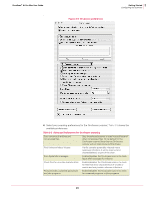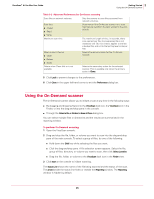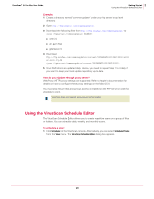McAfee AVM85M User Guide - Page 24
On-Access preferences, Table 3-3, Advanced Preferences for On-Access scanning
 |
UPC - 731944564609
View all McAfee AVM85M manuals
Add to My Manuals
Save this manual to your list of manuals |
Page 24 highlights
VirusScan® 8.6 for Mac User Guide . Figure 3-4 On-Access preferences 3 Getting Started Configuring the scanners 4 Select your scanning preferences for the On-Access scanner; Table 3-3 shows the available preferences. Table 3-3 Advanced Preferences for On-Access scanning Scan contents of archives and compressed files Find Unknown Macro Viruses Scan Apple Mail messages Check files for virus-like characteristics Find potentially unwanted applications and joke programs Sets the selected scanner to scan into archives and other compressed files. On by default for the On-Access scanner. Note that the On-Access scanner will not scan inside stuffit archives. If a file contains potentially infected macro (unknown infection), it will be scanned and cleaned/deleted, as part of the clean. Enables/disables the On-Access scanner to check Apple Mail messages for infection. Enables/disables the On-Access scanner to check for files that show characteristics of viruses or worms and may contain unknown infections. Enables/disables the On-Access scanner to check for unwanted programs or joke programs. 24