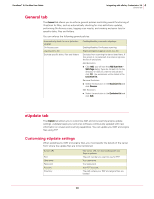McAfee AVM85M User Guide - Page 41
On-Access scanner tab, Reporter, Always, Clean
 |
UPC - 731944564609
View all McAfee AVM85M manuals
Add to My Manuals
Save this manual to your list of manuals |
Page 41 highlights
VirusScan® 8.6 for Mac User Guide 4 Integrating with ePolicy Orchestrator 3.6 On-Access scanner tab On-Access scanner tab The On-Access scanner tab allows all files that are currently in use to be scanned automatically to determine if a virus or other malware is present. A scan takes place whenever a file is read from the disk, and/or written to the disk, either by the user or by system processes. Using the On-Access scanner, continuous policy enforcement can be provided for multiple files, directories, or volumes, including volumes on remote computers connected through the network. You can configure what the scanner looks for and how it responds to infected files. The scanner notifies you, in the Reporter pop-up window of the Macintosh computer, if it finds a virus or other malware. You can enforce the following On-Access scanner policies: Scan contents of archives and compressed files Find Unknown Macro Viruses Scan Apple Mail messages Check files for virus-like characteristics Find potentially unwanted application and joke programs Scan files on network volumes Scan files: „ Always „ Read „ Write When a virus is found: „ Clean „ Delete „ Notify Sets the scanner to scan inside archives and other compressed files. Off by default for the On-Access scanner. Note that the On-Access scanner will not scan inside stuffit archives. If a file contains potentially infected macro (unknown infection), it will be scanned and cleaned/deleted, as part of the clean. Sets the scanner to scan Apple Mail messages. Enables/disables heuristics, which scan for files that show characteristics of viruses or worms, and may contain unknown infections. Enables/disables the scanner to check for unwanted programs or joke programs. Sets the scanner to scan files held on network volumes. Determines if the scanner is to scan files that are read from the disk, written to the disk, or both. By default, this is set to Always so files that are written to the disk or read from the disk are scanned. Selects the primary action of the On-Access scanner when a virus is found. Delete when Clean fails or is not available Selects the secondary action for the scanner when a virus is found. This is only available when the primary action is Clean. Maximum scan time The maximum length of time, in seconds, that a scan can last for one file. (A compressed file is not treated as one file; this timeout applies to the last individual file, and not to the last top level container file.) 41