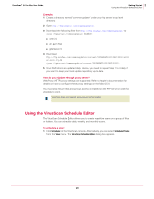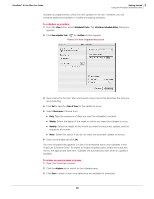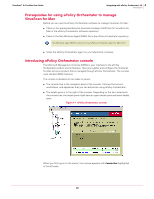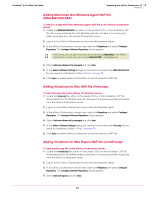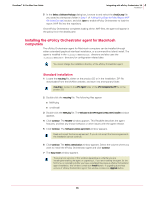McAfee AVM85M User Guide - Page 33
Installation, Introduction, System requirements, Checking in NAP files to manage VirusScan
 |
UPC - 731944564609
View all McAfee AVM85M manuals
Add to My Manuals
Save this manual to your list of manuals |
Page 33 highlights
VirusScan® 8.6 for Mac User Guide 4 Integrating with ePolicy Orchestrator 3.6 Installation The console's appearance changes to reflect the items you have selected in the console tree or in the details pane. For detailed information about using ePolicy Orchestrator, refer to the ePolicy Orchestrator Product Guides. Note Installation Introduction The Non-Windows agent is the distributed component of ePolicy Orchestrator that must be installed on each Macintosh computer on the network. The agent collects and sends information between the ePolicy Orchestrator server and repositories, and manages VirusScan installations across the network. How you configure the agent and its policy settings determines how it facilitates communication and updating in your environment. System requirements The agent can be installed on the Apple Macintosh OS X operating system, version 10.4.6 (or later), on any of the following Macintosh platforms: „ G3 „ G4 „ G5 „ SMP (dual processor) „ Intel-based Macintosh computer Checking in NAP files to manage VirusScan To manage VirusScan through ePolicy Orchestrator, you must first add the product .NAP files to the software repository on the ePolicy Orchestrator server. The .NAP files contain VirusScan policy pages, where you control the product settings that are deployed through the ePolicy Orchestrator agent to the client computers. McAfee releases .NAP files for all anti-virus and security products supported by ePolicy Orchestrator. The .NAP file for a given product is available with the other installation files for that product. These can be either on the product CD or in the product .ZIP file if you downloaded the installation files from the McAfee web site. The .NAP files for VirusScan are available in the ePolicy Orchestrator Server Components subfolder on the product CD, or in the product .ZIP file. A .NAP file always has a .NAP extension and is named with a product name code and version number, such as NWA-MAC300.NAP. Policy pages are not added to the master repository; they are stored on the ePolicy Orchestrator server. Because of this, NAP files are not replicated to distributed Note repositories or updated to Macintosh computers. 33